
Every time I shop from a brand for the first time, I perform my due diligence by:
And I’m not the only one looking for products or UGC videos before buying from eCommerce brands.
Savvy shoppers want to know exactly what they’re buying and whether it’s worth the price. That’s why videos build confidence among your buyers and drive phenomenal sales.
But here’s the kicker: video marketing is only for big brands with a bigger budget. False.
eCommerce brands can leverage cost-effective video solutions to reach their audience through video marketing. Want to know how? Check out this guide to find actionable tips.
Wondering whether you should really spend those dollars on video marketing? Let me explain how this investment will bring long-term returns for your eCommerce business.
A good video marketing strategy has many benefits for your brand, including:
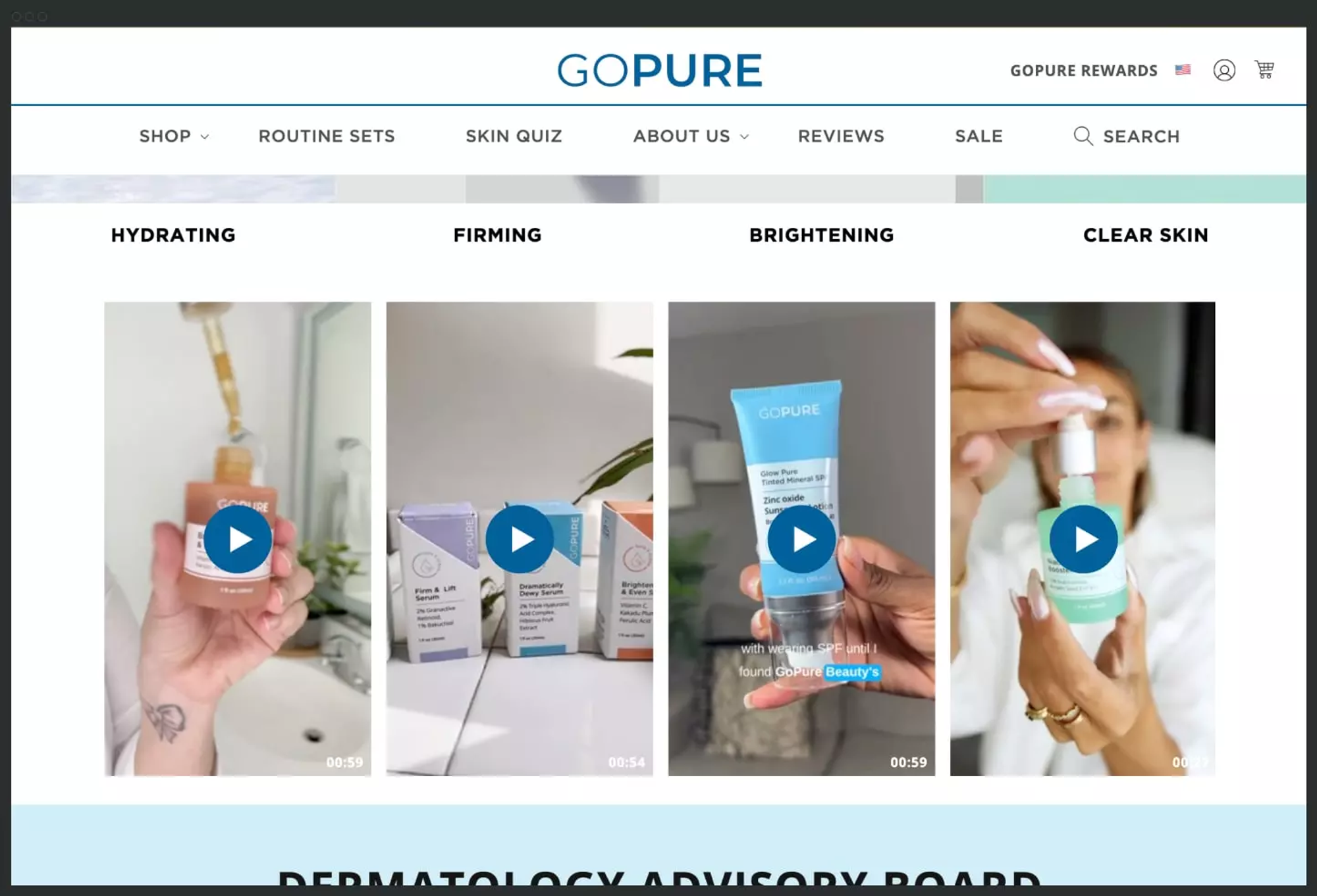
These are only five of the many ways in which you can win with video. So, let’s break down our step-wise framework for budget-friendly online video production.
We get it. Homegrown and bootstrapped businesses can’t pour all their earnings into video marketing. But the good news is you can drive ROI and increase revenue even with a scrappy video production strategy.
Here are our best tips to get started with eCommerce video marketing within your budget.
On day 0, don’t even think about buying a camera or creating a fancy setup for the shoot.
Before getting into the nitty-gritty of video production, you have to determine your video’s purpose. Define what success would look like for this campaign—is it increase in website traffic, viral brand awareness, more email subscribers, or something else?
Identify and prioritize your goals for each campaign. Then, create customer segments to target with these videos. For each segment, you should know:
You can leverage social listening tools to get a pulse of your buyers. Keep an eye on what they’re saying about your competitors to understand what truly resonates with them.
This is also a good stage to think from the lens of video SEO. Research the keywords your target buyers are the most interested in, and plan to incorporate these keywords in your video titles, descriptions, file names, and more.
Pro tip: Plan for multi-channel distribution—website, emails, social media, etc.—and create a workflow to tailor the length, format, and overall content of your videos for each channel.
The next crucial step is writing the script for your videos and visualizing this script through a storyboard. This is where you can start giving shape to your ideas and brainstorm what the actual output will look like.
Keep these three ideas in mind for creating a compelling video script:
Eczema Honey’s 200+ UGC videos embedded across their website share hundreds of real customers’ stories and show the actual performance of their products.
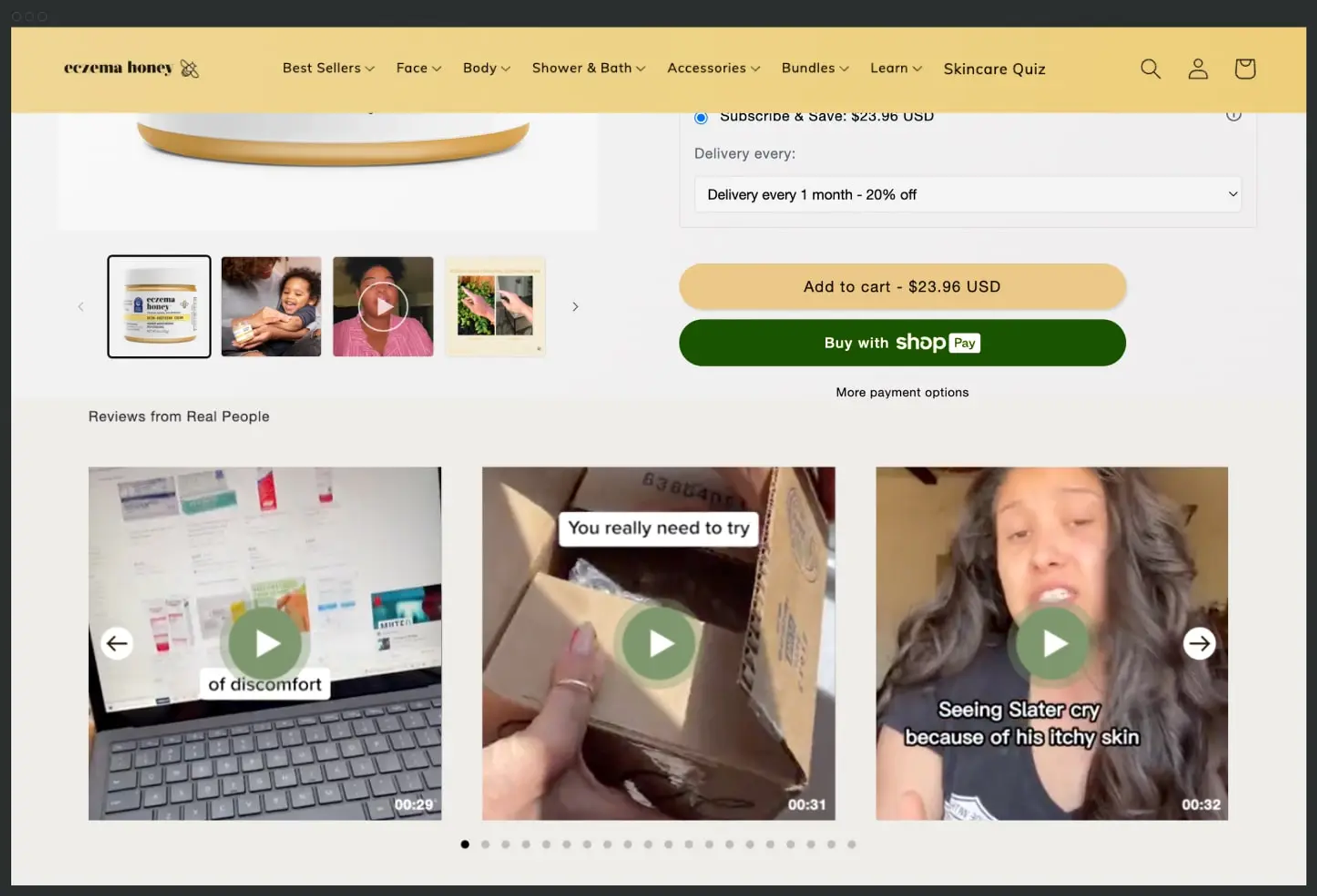
Remember: this is the best time to collect feedback from different stakeholders. You can make necessary changes to fine-tune your narrative instead of wasting time once the video is under editing.
You’re ready to roll with your script and storyboard. All that’s left to do is create a good setup for shooting the video. This is where most eCommerce brands worry about emptying their wallet on expensive lights, premium cameras, and other equipment.
In reality, you can easily create a budget-friendly setup. You need:
You can always play around with the frame and create several interesting combinations from a single setup. Once your setup is ready, do a few test shots and see whether the lighting is perfect and if you’re facing any problems in capturing the audio.
The most effort-intensive step in the process is editing the video to give it the final look as visualized. You can try a bunch of video editing tools and pick what works best for your skill level and experience.
I’m sharing a few handy tips for making your video extraordinary with basic editing features:
You can also add captions to make your videos accessible to hearing-impaired viewers. Adding translated subtitles also gives you the opportunity to reach people across different regions.
Pro tip: Create a captivating hook in the first five seconds. Give people a reason to watch the video till the end with this hook!
The final step is to tailor your video for different platforms. For example, you can’t share the same video as Instagram on your email because the size will differ. Plus, you can post a video on TikTok and share the same one on Instagram.
So, you should spend extra time customizing your videos for each platform’s aspect ratios. Resize the original content and add some finishing touches to ensure your videos look neat.
We’ve built this list of video production tools to create DIY videos on a budget. You can check out different tools for specific use cases. Find our 15 most recommended video marketing tools for eCommerce brands.
Free stock footage
Royalty-free audio
Video editing tools
Once you’ve created the perfect videos, you can distribute them across different channels using Videowise.
Simply upload your content to Videowise and embed the videos on your website. You can also share them via emails or QR codes. Plus, you can create social media posts and ads with shoppable videos—all from a single platform!
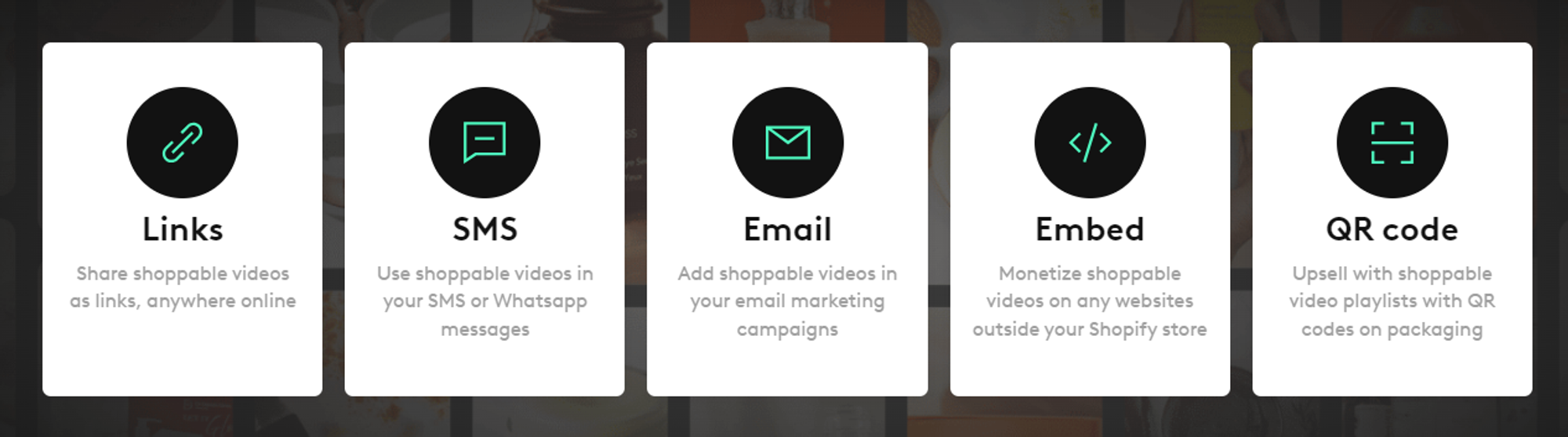
Don’t have the budget to create studio-quality videos for your eCommerce store? No sweat!
You only need a little bit of creativity to create awesome videos and drive ROI through these campaigns. We’ve shared our 5-step video production framework for a low-budget strategy. It’s time for you to get back to the whiteboard and start creating.
And don’t forget to check out how industry-leading brands like TrueClassic, Apolla, and SOSU are leveraging video content to ramp up their revenue.