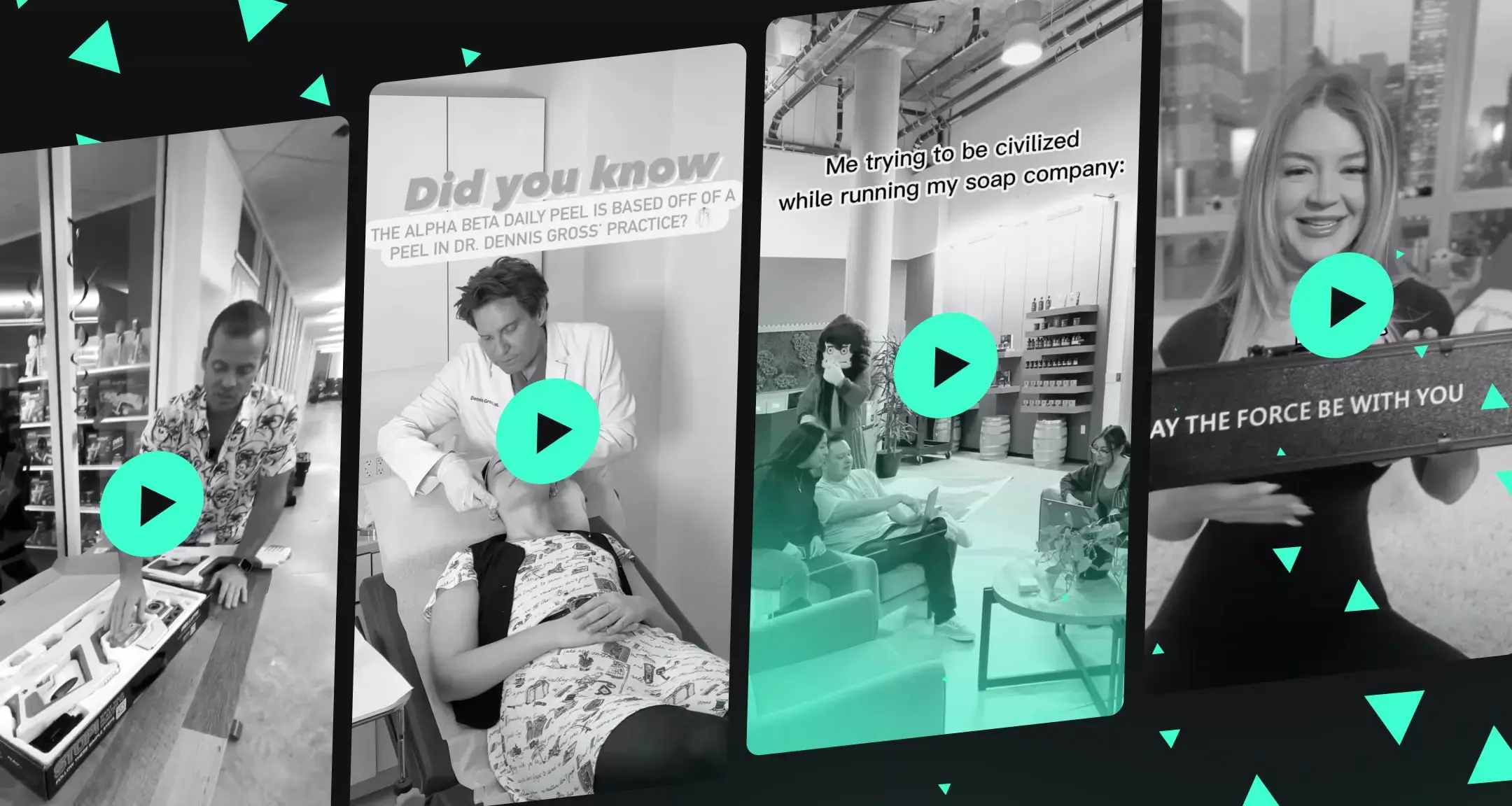
On an average day, I see at least 20 different ads tempting me to buy products I don’t need. I always manage to control the urge to shop—except that one time.
That one time, I was on my usual reels marathon on Instagram when I came across this video ad from a food supplement brand. This video was funny, relatable, and it convinced me to buy the product. Not only did it make me buy the product, but it also stayed with me for all this time.
Wondering what’s the secret behind such unforgettable eCommerce product videos? I sourced the best eCommerce video production tips to help you create compelling videos that mesmerize your customers.
But first, let’s break down the types of product videos you can create.
Here are the nine most popular examples of eCommerce product videos you can try:
Livestream videos are one of the most popular trends in eCommerce marketing. The idea is simple: brands host a live session with an influencer, niche expert, or their own staff and give viewers a demo of their products. They also highlight the selling points for each product to get more orders from online shoppers.
Here’s a great example of a live stream eCommerce video by JCPenney featuring Aimee Hueber around the theme of holiday shopping.
Video ads are all the rage—my story is just one example of how they work. Product video ads bring your products to life and highlight key features in a 360-degree view. New audiences can easily understand the shape and size of each product while you demonstrate different use cases.
Creative commercials, like this one by Koala, are catchy and persuasive enough to boost brand awareness.
A product demo video is one of the most popular categories of eCommerce video production. A detailed demonstration video explains your product’s functionality and shows multiple use cases. It gives shoppers a closer look into the product’s capabilities and answers their pre-purchase questions.
.webp)
For example, this product page by RIFRUF demonstrates how their shoes look and feel in real life. It makes it easier for viewers to see the product and place an order.
Unboxing videos are another trending marketing tactic among eCommerce brands. Consider these videos an opportunity to spotlight your packaging and deliver a real-life product demo. Brands can collaborate with popular influencers to capture the entire unboxing process and maximize their reach among new audiences.
Here’s a great example of a user-generated unboxing video by Stationery Pal. This video builds social proof for the brand and gives potential customers an unbiased review.
Animated videos are perfect for social media content and explainers to share more insights about the product. You can create a simple animation using tools like Canva. Alternatively, brands also work with professional animators and illustrators to create animated videos with a higher production value.
Welly’s animated video is an example of the simpler videos created using tools like Canva.
View this post on Instagram
A post shared by Welly (@welly.in)
Interactive videos allow viewers to interact with the video by performing an action. This action can be choosing between different options, clicking the buy now button, or something similar. These videos create a more immersive experience while showing your products in action.
For example, this interactive video by MANGO shows models walking in different outfits by the brand and includes an “add to cart” button attached to each outfit.
What’s better than a positive customer review? A positive customer review in the video format. eCommerce brands capture their customers’ love in many types of videos—testimonials are among the most popular ones. These videos show exactly why potential customers should trust you.
In this short montage, Soko Glam curated testimonials from its real satisfied customers to convey the reasons why people love their products.
User-generated content is another organic marketing tactic for retailers to build trust with new consumers. UGC videos usually share positive reviews, tutorials, or unboxing content with your products. These videos create a more authentic brand reputation and influence interested buyers to purchase from you.
Here’s a great example by Cotopaxi. The video features a customer trying different outfits they ordered from the Cotopaxi website.
View this post on Instagram
A post shared by Cotopaxi (@cotopaxi)
Another great way for eCommerce businesses to produce impactful digital content is by creating tutorials and explainers. These are helpful guides for new customers to use a specific product properly. These guides also answer any questions potential buyers might have before making their purchases.
Lumin has an entire YouTube playlist answering some of the most relevant questions about their products.
Now that we’ve covered all the types of product videos you can create, it’s time to dive deep into the best practices for eCommerce video production.
Before you start the production process, remember to create a solid script and storyboard for your video. This will give you a clear direction about where you’re headed and simplify the choice of the format you should go for.
Once you’ve done the initial legwork, follow these tips to make a spectacular eCommerce product video.
Even the most exciting video scripts fall apart without the right equipment for shooting the content. So, your first order of business: get your gear in order.
Here are some essentials for producing eCommerce videos:
These are just the basic tools you need to produce scroll-stopping videos. Expand your production gear with tools like a tripod, lightboxes, external mic, and more if your budget allows.
One of the trickiest parts of shooting eCommerce product videos is making your products look good. How do you ensure your products are perfectly placed in every frame to capture their best features and convey your message? Simple—by creating the right setup before the shoot.
A typical product video setup includes all your equipment along with props like the background scene, decorative items, and the surface. These elements add more personality to your videos instead of making them plain and simple. You also need to consider potential obstacles, such as background noise caused by laptop fans or construction work outside, and how to overcome them.
Sebastian, a freelance videographer, shares a great tip for adding cool backgrounds to your videos:
“One of the coolest tricks I did with a product video was using my laptop screen as a background for my video. I simply placed a mirror on my laptop’s keyboard, positioned the product on top of the mirror, and played a royalty-free video on the screen. I used some dripping water video because I shot a cologne video.”
As a best practice, we recommend you lean into your storyboard to create different setups for multiple frames. Decide the mood and theme for each scene to decide the lighting, camera angle, backdrop, and other details.
For example, Florence James, a professional videographer for retail brands, explains in this reel how she creates a unique light setup to add harsh shadows to her product videos and photos.
View this post on Instagram
A post shared by Propsyland | Product & Retail Display Props | Backdrops (@propsyland)
Once your setups are ready, play around with the camera angles to see which angle looks good for each shot. Brainstorming these shots is important to ensure each scene blends well with the music and matches your video’s theme.
Your storyboard will come in handy here as well. You can go from one frame to another to ideate the type of setting and camera angle you’d like in each one.
Here’s some great advice from Landon Bytheway, the founder of Studio HQ. Landon shares his process of deciding the best camera angles for each shot. He creates a shot list (like this 👇) to decide the kind of detail he wants to cover in every frame and pen down what he imagines each shot to look like.
You can outline the variety of shots you’d like to cover with a similar shot list. Factor in camera movements, focal lengths, and angles to showcase your product more creatively. This is where experimentation is key.
Create a few test shots to see how different angles blend with each other, and decide your final angles based on this initial test.
If you’re wondering what a well-shot, multi-angle product video looks like, Amanda Campeanu has a wonderful example. This reel showcases several beauty products shot from various angles and techniques.
View this post on Instagram
A post shared by Amanda - Photo & Video (@amandacampeanu)
To shoot great eCommerce videos, you need complete control over your camera. That means optimizing every setting on your device to produce high-quality output.
Here are a few settings to use your camera effectively:
While these are the basic settings to adjust, remember to explore other settings in your advice to optimize your camera for the best quality videos.
You’ve done everything right to shoot a stellar product video. But you hit the wall when it comes to editing the video. Feeling overwhelmed with all the confusion?
These tips will clarify exactly what you should do next:
Sam Kolder, a videographer and video editor, shares a tried-and-tested technique for optimizing your editing process:
“Create multiple virtual desktops in your device and use these spaces to better utilize your screen real estate. I can have DaVince Resolve open in one space, a Google Doc open in another, and Ableton in another space. This technique really helps with the movement and coordination between different tools on the same system”.
The bottom line is: video production is not rocket science. Online retailers can tap into the power of video to engage their audience and establish a solid rapport with real-life product videos.
Here’s the catch: producing videos can be costly. But with shoppable videos, eCommerce brands can boost their ROI and gain direct revenue from these embedded videos. Like what you just read? Book a demo with Videowise to learn more about how you can leverage shoppable videos to reach new audiences and drive conversions.
1.9 types of eCommerce videos to delight your audience
2. 5 best practices to master eCommerce video production