
89% (nearly 9 out of 10) of consumers say they’ve bought a product or service after watching a brand’s video. What does this tell us? Video marketing with product videos works.
This is especially the case for eCommerce brands who want to instill trust in their customers and prove that their product is the best. 33% of people prefer to learn more about a product through a video, and 80% say that watching product videos help them feel more confident about their purchases.
However, if your brand is new to video marketing, you might not be sure where to start. That’s where we come in.
Throughout this article, you’ll learn more about what a product video is and why they’re so important (especially for eCommerce), various types of product videos, and how to create your own.
Let’s get started.
A product video is a type of marketing video that helps showcase your products, what pain points they resolve, key features, and how they work.
Here’s an example of a creative product video from Shopify merchant Poly & Bark:
They’ve created a quick social media video showcasing one way to style one of their furniture products, helping potential buyers get a better idea of whether the product will fit well in their home.
As you’ll soon see, there are a number of different types of product videos that you can create, each of which has a different objective and feel.
eCommerce brands need video—it’s as simple as that. Too many benefits come from video marketing for DTC eCommerce companies. Let’s walk through just five of them so you can get an idea of just how valuable video can be for your brand:
According to the experts at Lemonlight, Google has been known to prioritize search results that include video content. Not only that, but YouTube videos are often a part of search results.
For example, we see these video results under the keyword for this article, product video:
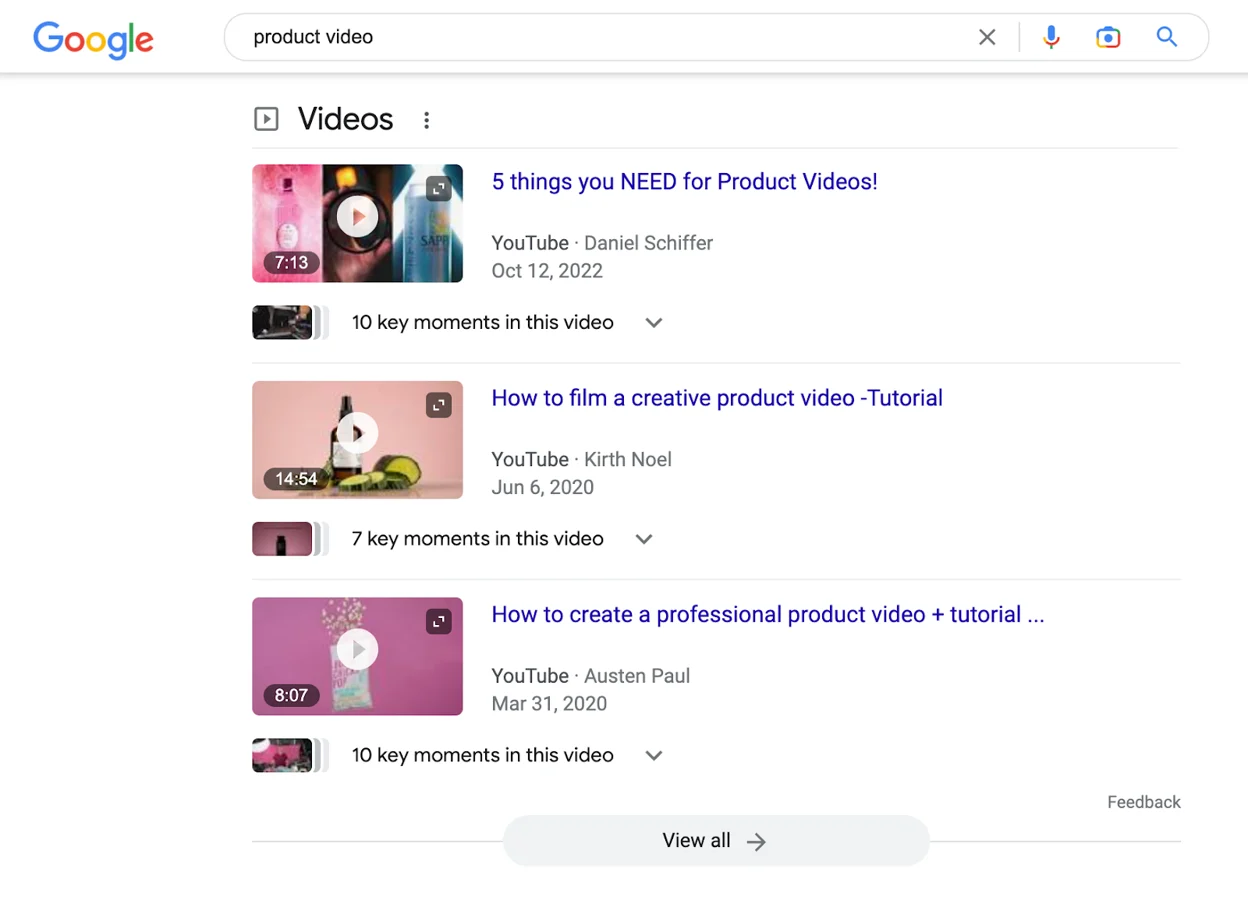
Create videos to share on YouTube for additional visibility and ranking potential. However, you should also use videos on your website to help improve SEO there.
As an eCommerce brand, there are a few places you should incorporate video on your website:
Here’s an example of a video section on the home page of soap company Dr. Squatch’s website:
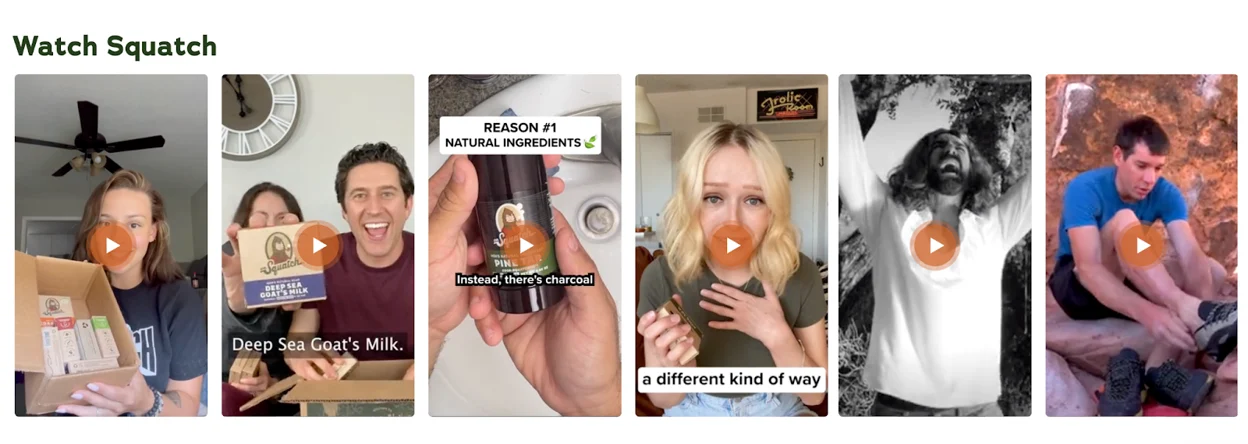
Lemonlight’s experts also shared that they’ve seen boosts in organic traffic as soon as they optimize a webpage with video content—some jumps are 10% while others see a 250% increase in organic traffic.
increased their conversion rate by 25%
Video content can also help you to increase overall awareness of your brand. Because video is so digestible and shareable, it spreads quickly, helping more people discover your products.
To prove our point, Wyzowl’s survey found that 51% of people are likelier to share video content with friends than any other type of content. Help your target audience find your brand by creating and sharing video content online.
Video has an extremely high engagement rate. According to Wistia’s 2023 State of Video Marketing Report, average engagement rates are:
Creating video content helps build a more engaged audience—especially short-form video content. Plan for a nice mix of both, with a heavy emphasis on short-form content.
You’ll also want to incorporate shoppable video content into your strategy. Shoppable videos are interactive videos that link to mentioned products right inside the video, making it easier for interested customers to make a purchase.
Plus, it can also improve engagement. Skincare brand Ava Estell saw 4x site engagement when they started sharing shoppable videos on their homepage and product pages.
Video content also helps you better showcase your product positioning, depict how your product can help solve your customers’ pain points, and prove your product’s overall unique selling point.
Your USP, or unique selling point/proposition, is the thing(s) that makes your business stand out from the competition and makes your product better than the rest. Essentially, it answers the question, “Why?”
Why should your target audience buy from you rather than someone else? And video content is uniquely positioned to help viewers visualize this better than other avenues, like blog content or even website copy.
Finally, use your video content to help your business generate more sales. Shoppable videos can help with this too—Videowise customer Artsabers increased their conversion rate by 25% by employing shoppable video content.

Now that you know exactly why it’s so important to create product videos for your eCommerce brand, let’s go over the five main types of product marketing videos you might want to create.
A product introduction can also be used to announce a product launch, a new collection, a new feature announcement, or any other type of introduction to your audience. There are a few characteristics that any type of product launch or introduction video should have.
To create the level of hype you’re looking for with an intro or product launch video, keep these best practices in mind:
Here’s an example of a product launch/introduction video that perfectly fits the bill:
Adidas used strategic filming, exciting music, product building, and more to create a video that gets potential buyers excited for the product.
Here’s another example from Dyson:
When the brand was first putting out its new Airwrap product, it created the above video, using slow-motion film of the product in action while also introducing it with the enticing line, “There’s a completely new way to curl hair.”
While this does turn into a bit more of an explainer video (more on that shortly), the first 10-20 seconds of this video are perfect for an introductory product video.
A how-to video might also be referred to as a tutorial video or a product demo video. This type of video walks the viewer and potential customer through how the product works. It helps to showcase what pain points the product solves while also making it easier for the customer to start using it immediately after they make their purchase.
Best practices for a good how-to product marketing video include:
Here’s one short and sweet product how-to video that you can gather inspiration:
We love that this video includes clear instructions in the form of bold text on the screen. However, it is fast-paced, and potential buyers who might be complete newbies to hair care may not be able to follow.
This is where knowing your target audience and their comprehension level comes in. The above video might work perfectly for your audience (or a segment of it), or you might need to get a bit more in-depth with your tutorial.
Here’s an example of a more in-depth tutorial/how-to video:
What we love about this video is that there’s no narration or voiceover needed—the video does all of the explainings by filming close-ups of each moving part so that viewers immediately understand how the entire stroller system works.
We told you we’d have more to say about explainer videos—now here we are. An explainer video is a type of product marketing video for companies that want to explain better what their product is and how it works.
Not quite a how-to, an explainer video provides an overview of the product as a whole and how it can be useful for its target audience. Typically falling somewhere between 30 seconds and 3 minutes in length, the explainer video is a type of short-form video that can help a customer come to a conclusion about buying a product.
A few best practices when creating your explainer videos include:
Here’s a great example of an animated explainer video that walks interested customers/players through how the game of Catan works:
Animation is a great medium for explainer videos because it allows brands to get in-depth with their video content without needing a full film production. Instead, you’ll need to hire an animator or work with a video production company for a single project.
And, of course, we can’t not mention this classic example from Dollar Shave Club:
This video became a viral phenomenon, shutting down the brand’s website due to unexpected traffic and largely propelling them to success. All because of its humor and easy way of explaining exactly how the process works and what customers can expect to receive.
An unboxing video is another great product video idea to try out. This type of video showcases someone opening up your product, pulling it out of the packaging, and sometimes even putting it together.
Unboxing videos were popularized by influencers and other creators who would open up products they’d bought (or were sent) on video.
However, this can also be a powerful brand video, showing your customers exactly what to expect when they get their product, how to put it together, and more. Here are a few key items to remember when creating an unboxing video:
Here’s an example of what this type of product video might look like:
The above video from Casper tells a story while also showcasing the packing their mattresses come in and what it looks like when it’s removed from the box.
Other examples walk viewers through what unboxing the product looks like, from landing on their doorstep to getting it ready to use.
The last major type of product video we want to cover is the testimonial video. Incorporating customer testimonials into your product video is a great way to show social proof—proof that other customers have enjoyed your product, enticing new prospects to feel more comfortable making a purchase.
There are a few ways to create a testimonial product marketing video for your website. First, you can incorporate screenshots or text of reviews left online. Or you might choose to interview your customers.
Whatever you decide, here are a few best practices for a good testimonial product video:
Testimonial videos are common for SaaS and other B2B products. However, they can be done extremely well for eCommerce as well—just take it from this video example:
Potion Pal had a group of people come in and try the product on-screen—almost like a filmed focus group. This way, they were able to film real-time reactions to the product, creating a great video filled with social proof.
Better Video Content
Ready to create your own product video? There are six main steps to creating a video that works toward your bottom line.
First of all, why are you creating this product video? And the answer, “Because we told you to,” is not sufficient. Yes, you should create product videos—but you need to have your own goals and objectives for them.
A few goals you might choose from for your product video are:
Depending on your goal/objective, you’ll want to create a different type of product video or use different strategies when writing your script and filming.
For example, a how-to video is perfect for improving customer education, while an introduction or launch video might be the best way to generate more engagement and traffic online.
Once you know the goal of your video and the type of product video you plan to create, you can get started on your script. You’re much more likely to have a successful video if you put enough time and effort into properly planning it out—and writing a compelling script is just one part of this.
Having a script (and a storyboard, as you’ll see in the next step) can make your video's actual filming and production go much more smoothly. This is because you know exactly what story you want to tell, what shots you want to get, and how you want to lay out your video.
When writing your script, keep these things in mind:
Knowing how you want to present your product, what your storyline will be, and who will be in the video is key.
For example, you might just create a basic video that focuses on your product with background music or voiceover narration. Or, you might have a full team of actors with dialogue throughout your video.
CEO of video production company Videodeck and creator at Better Video Content, Heleana Tiburca, says,
"One of the essential ingredients in this recipe is considering video retention, which is like the seasoning that makes the dish more appealing.
Video retention is crucial because it determines whether the audience will stick around to watch the entire video or move on to something else. To ensure high retention rates, the marketer needs to craft a compelling story that hooks the audience's attention from the very beginning and keeps them engaged throughout.
Low video retention can lead to reduced engagement, negative feedback, wasted resources, and limited reach. To address these issues, it's essential to focus on creating compelling and engaging video content that captures the audience's attention and keeps them engaged from start to finish."
Keep this in mind as you write out your script. Having your script planned out is essential to streamlining the entire video production process.
After writing your script, the next step is to visualize how each shot will look by creating a storyboard. A storyboard is a type of graphic organizer that helps video marketing teams visualize their video production plans shot-by-shot.
A storyboard looks something like this:
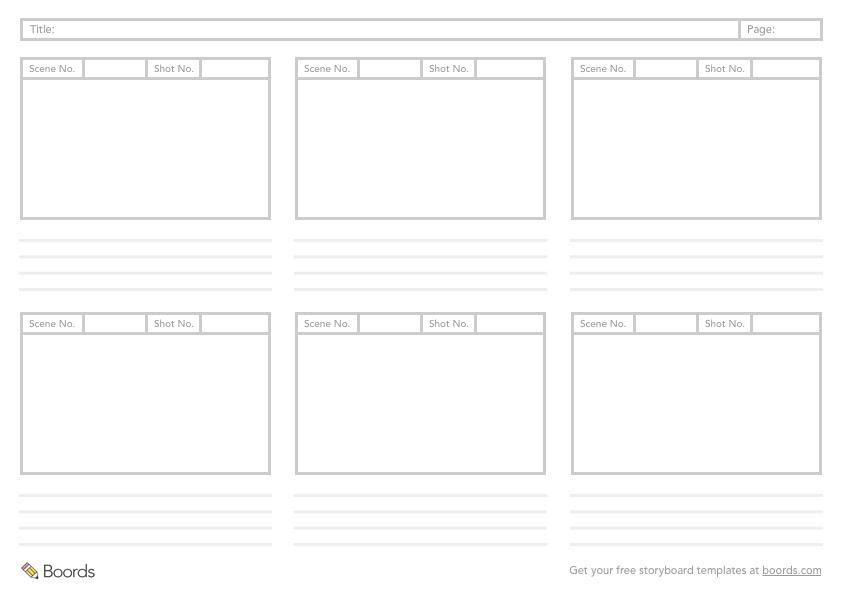
You can easily map out your storyboard on a piece of paper or download a template like the one above to help out. There are also a number of storyboarding software online that can help you create one using online elements like stock images, illustrations, and more.
If you choose to use the above template, start by inputting your video title and numbering each of the pages so you can easily find your place. You can also number your scenes or shots.
Then, use each box to draw out what you envision each shot to look like in your video. This doesn’t have to be extremely artful—stick figures can do the job just to showcase a rough example of each scene.
Plus, you can use the lines beneath each shot to input notes, dialogue from your script, stage directions, and anything else you want to include within your video.
How will you be creating or filming your product video? Some options include:
A video slideshow is one of the more simple examples. Small marketing teams can easily create this kind of video with free or low-budget software like Canva or Visme.
Decide how you want to compile your video assets. This might be high-quality product photography that you turn into a slideshow or stop-motion video. You might hire an animator to create an animated product explainer video. Or you might work with a production team to create a live-action video with a crew of actors and editors.
This all depends on your needs, your goals, and your budget. But once you have your script and storyboard completed, the next step is to get all of the moving pieces of your video filmed or created so we can move on to step five.
The next step is to gather all of your assets and edit them together to create a cohesive product video that’s ready to share with your audience.
Start by choosing your video editing tool. For a basic product video, you might be able to get away with a lightweight video editing tool (like the aforementioned Canva and Visme). A few other options include:
However, for a more complex video, you might need a heavy-duty, professional video editor like:
Import all of your video clips or photos, add in the right background music or audio for your video needs, incorporate any other special effects to help tell your story, and pull together the final video so it’s ready to share.
This is also the stage where you might want to look into making your video shoppable. While you can still take the final video and share it on your YouTube channel, social media profiles, and other distribution channels, a shoppable video can work well alongside that.
With Videowise, you can embed shoppable videos right on your website or link to them in email newsletters and other marketing channels to further engage your audience and entice them into making a purchase.
Time to share! You’ve spent all this time working to create the perfect product marketing video for your company—now you need to get it in front of your target audience.
A few avenues for sharing your product video to reach the largest audience include:
Start sharing your videos so you can increase traffic, engage your audience, and make more sales.
The best way to create a successful product video is to look through examples that have worked for other brands. Let’s dig through five and ideas that you can use to gather inspiration for your video.
This is a great example of how you could film a product introduction video. We don’t actually get a full picture of what the product looks like—only teasers—until 30 seconds into the video. It helps build up hype and get the viewer interested in learning more.
This is another type of unboxing video—but a bit more humorous and creative. The lighting is dark, covering up the man opening the product to provide a better highlight on the product itself. The voiceover explains what the product is while the footage focuses exclusively on the person opening up the create.
Here, we have a customer testimonial video. Multiple customers have been interviewed to pull together a compelling product video showcasing how easy it is to set up and use Roku all by yourself—no matter how tech-savvy you are. This is a smart angle for a tech tool so potential customers don’t feel overwhelmed.
This explainer video does a great job of pointing out pain points and then showcasing how their solution solves the problem. Viewers can easily relate to the issue of dropping or losing or breaking your charger—but then the brand shows off just how easy it is to use their NIGHT Cable.
This video from Solo Stove is an example of a product demo or how-to video. It’s a longer video but is extremely effective in educating customers who might be considering buying one but have no idea how to set it up.
Need more? Check out some of your favorite brands on YouTube, Instagram, and TikTok to see what other types of videos they’re creating. And if you need even more inspiration, check out this roundup of our top 29 product video ideas.
Product videos are a great way to educate your target audience about why they need your product and make an argument compelling enough for them to click that “Add to Cart” button. Streamline that video-view-to-purchase process even more by making your product videos shoppable.
Learn more about how Videowise can help you take your existing videos and turn them into a linkable sales asset on your website.