
Roughly 88% of marketers claim that video content supplements their sales channels.
Our question is simple: Why aren’t more advertisers talking about videos being a sales channel themselves?
Think about it. You feature a product in a clip and let shoppers buy it right then and there. It sounds so basic that you wonder why no one had thought of it before.
Except, they did. Everyone, including your closest competitors, is leveraging the power of shoppable videos.
This guide aims to get you into the game. And to do that, we’ll cover five actionable tips for creating shoppable content and also explore the metrics you must pay attention to.
Let’s dive into it.
Before recording anything, it's critical to outline what you want to achieve with shoppable video content.
Do you wish to leverage cross-selling opportunities or boost conversions in general?
Maybe, you’d like to jumpstart sales on a new product line.
Whatever it is, identifying your objectives can help you create eCommerce videos that align better with your overall strategy.
To help you understand this better, take a quick look at the formats that work best for specific business goals:
Once you have your objectives, you must define the type of messaging you want to lead with.
So, say you're launching an updated version of your app. An explainer video would be an excellent idea here.
However, you can't limit yourself to elaborating on the new features. You must also highlight how those features address user issues with the previous version.
It also helps to put some effort into product recognition. In other words, not everything in your catalog will benefit from shoppable videos. Instead, it’s best if you prioritize categories that:
Another tip would be to group products and use that to lead ad narratives.
For instance, an interactive shoppable video for jeans doesn’t make much sense. Yet, if you package that as an ‘Autumn Collection’ and highlight several pairs in the clip, it’d be a much easier sell.
Below, we've listed five tips to create high-performing shoppable eCommerce product videos.
Note that a few pointers focus on technical elements related to recording and editing.
So, to streamline things, we've bundled those together in a separate sub-section.
If you want improved ROI from shoppable video content, you must showcase your products in action. This is primarily due to two reasons.
First, by displaying products in use, you can highlight specific features that would be difficult to explore in a static format.
For example, 'durability' is one of the most challenging aspects to convey when you're advertising apparel. However, if you show the product (let's say, jeans) stretched out on both ends without any noticeable effect, your customers will get the message.
The second reason is buyer relatability.
As an eCommerce brand, you can’t offer people the luxury of trying out your products before they purchase them. However, an interactive shoppable video ad can help them visualize what it’d be like to use your product.
A great example here would be Tortuga Backpacks. By embedding user-generated and shoppable clips into its website, the brand was able to simplify all the use cases of its products for customers.

create a product video that converts
If you want to create a product video that converts, you must base it on a storyboard. That'll help you:
There are exceptions, of course. So, let's assume you want a 5-second looping reel to upload on your social media page. You don't need extensive pre-planning for that. You can record the footage in one go and have it ready for publishing.
FluffCo’s shoppable ad for pillows demonstrates this perfectly. It’s a video review from a happy customer with a simple overlay.
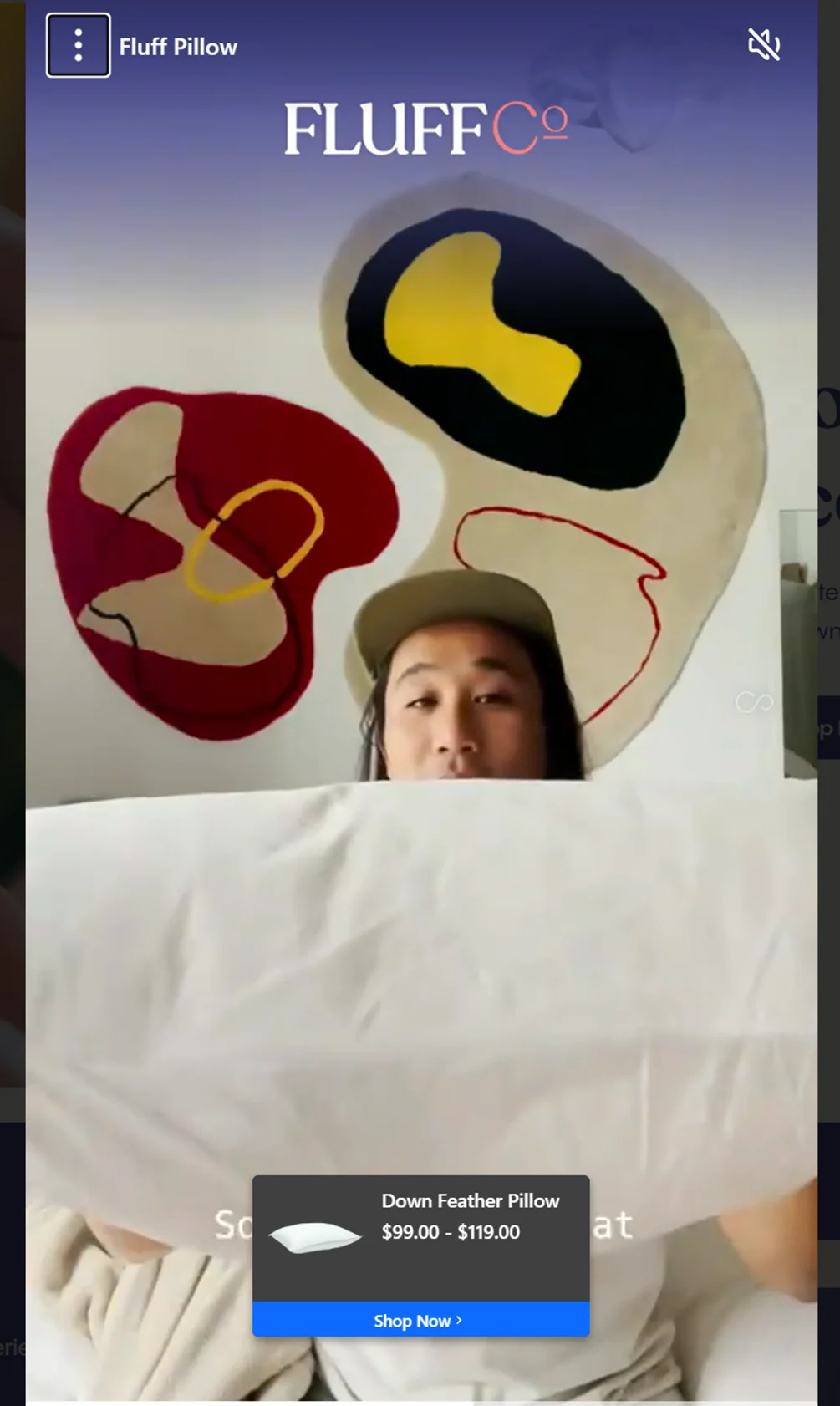
That said, for longer footage, it's best to stick to a predetermined storyboard. This will be especially useful for advertising entire collections. Since each item must have a dedicated feature, it'll let you plan your segments better and make your shots flow smoothly.
Shoppable videos are designed to trigger purchases. And the two most crucial elements tied to buying decisions are emotion and information.
In short, the better you connect with your customers and the more informative you are, the higher the likelihood of them buying your product.
Take a quick look at Solo Stove’s product video to get a better picture here.
From the first shot, the ad attempts to build a connection with viewers. Steam rising from a boiling kettle, roasting marshmallows over a bonfire—it's all very nostalgic and immediately plays to customer emotions.
Meanwhile, a voiceover narration explains who the brand is, what its products are, and the new line they're launching. You see, Solo Stove is selling an experience more than the product itself.
And that’s precisely what you must do. For instance, shoppable video ads for hammocks aren't really about the hammocks. They're about 'lazy summers and ice-cold beverages'. When you adopt that perspective, you'll create clips with some emotional heft.
As for providing information, it’s best to ease into it. Establish a link between your brand and the viewers first. Show them a few scenes that remind them of something familiar. Then, you can present your product as you see fit.
You don’t need to be a professional videographer to create eCommerce product videos or interactive shoppable ads. But it helps if you know the basics.
For example, always follow the rule of thirds. Essentially, you're dividing the frame into nine sections with equally spaced horizontal and vertical lines. Then, you place the subject along those lines or at the intersections to create visual appeal.
Here’s a snapshot for a better reference.

A few other tips to help you record better footage would be:
For the post-production phase, you’ve got plenty of options. Adobe Premiere Pro is one such example. It has robust editing capabilities and is relatively affordable ($395 for an annual license).
You can also opt for Adobe Premiere Rush. That includes a free plan with unlimited exports and can be used effortlessly from mobile devices. Canva's Online Video Editor is another alternative. It comes with a simple drag-and-drop interface and is best suited for beginners.
You know everything you need to conceptualize and record your clips. Now it's time to make those videos shoppable. That means integrating clickable purchasing and product links.
There’s no standard approach here because all shoppable video platforms have different steps for setting up this process. To keep things simple, we’ll focus on the ‘big three’—Shopify, Instagram, and TikTok.
For Shopify, you only need to visit the in-app store. There are plenty of compatible apps there that will automatically create shoppable clips from raw footage. Then, it’s only a matter of uploading it on your page from your dashboard.
As for Instagram, you’ll need to upload your entire catalog on Commerce Manager and have a linked business account on the platform. Once that’s done, you can include purchasing links on any post. Instagram’s help section can offer more detailed instructions here.
Finally, to do it in TikTok, you’ll need a business and an Ads Manager account. Then, you need to link both of those and authorize permission from your TikTok Shop. From there, you can create an interactive shoppable video from your Ads Manager dashboard. If you need more clarity, TikTok’s help center has an entire section on this.
Beyond that, here are a few best practices you can follow:
Now, if you do end up including two links in the footage, ensure they aren't for the same category. Instead, direct shoppers to a related product line. That'll help you capitalize on cross-selling opportunities.
Creating interactive shoppable video content isn't everyone's cup of tea. Finding suitable footage you can convert into ads with shopping capabilities isn't easy either.
So, why waste time wading through a sea of random clips or learning how to code when you can simply partner with Videowise? Designed as a one-stop video marketing platform, Videowise lets you:
And that’s just for your site. If you want to go off-page and, say, build an email ad campaign, Videowise can help you there as well.
The platform lets you upload footage from your socials and create ad content from scratch. Then, granular branding templates, layout adjustments, and external page linking offer deep customization. You can even set up recurring subscription cycles or package product bundles directly into the video.
In addition to that, Videowise gives you detailed insight into the relevant metrics. This includes:
You can also monitor the top-performing video widgets across all pages, track the clips with the highest ROI, and more.
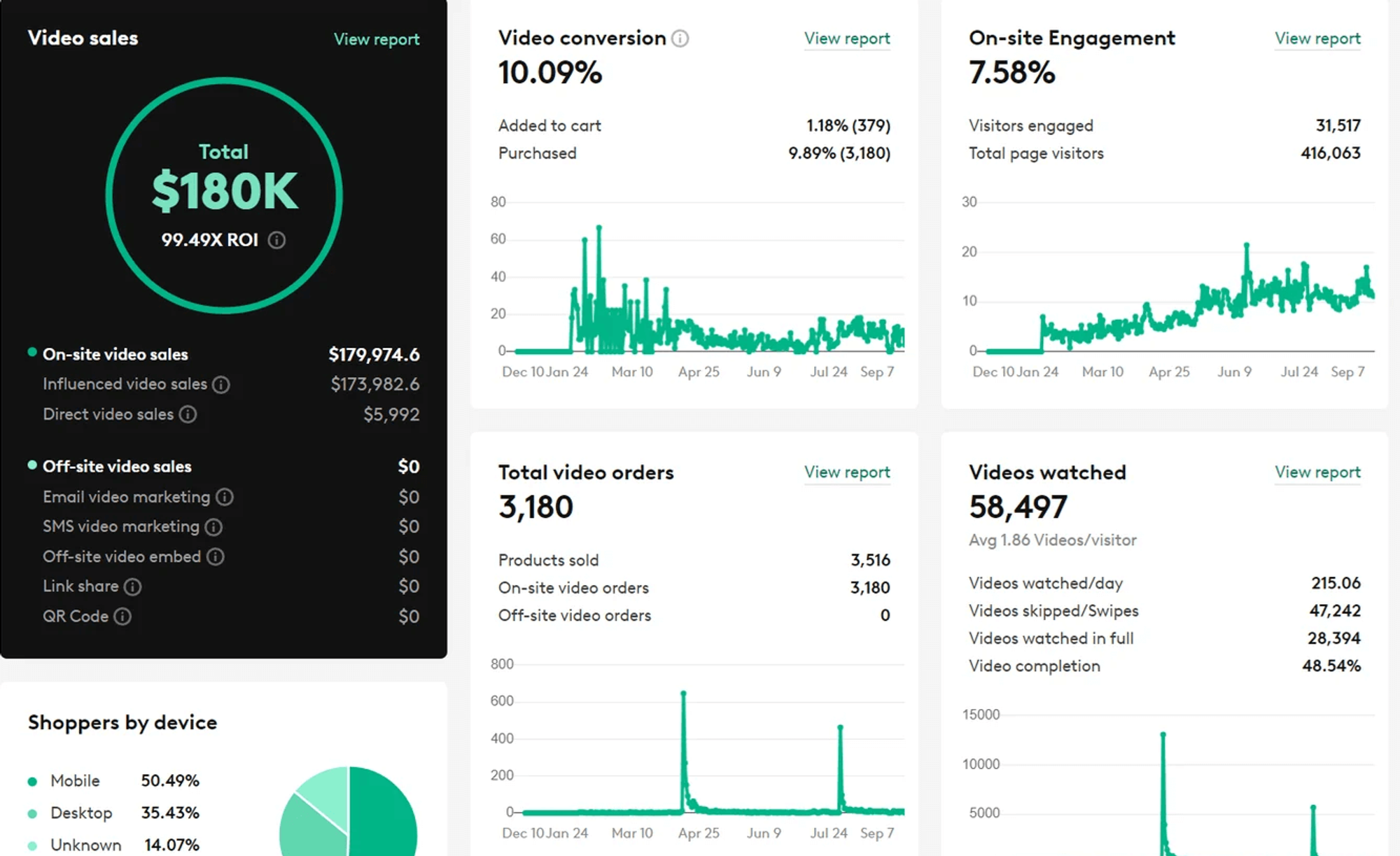
One specific brand that leveraged all of the above is SOSU Cosmetics. From shoppable eCommerce videos to on-store user-generated clips, their on-page content received a complete makeover.
The result? An 8% boost in AOV from video-engaged users and over 750,000 USD in revenue with a 9.9% CVR
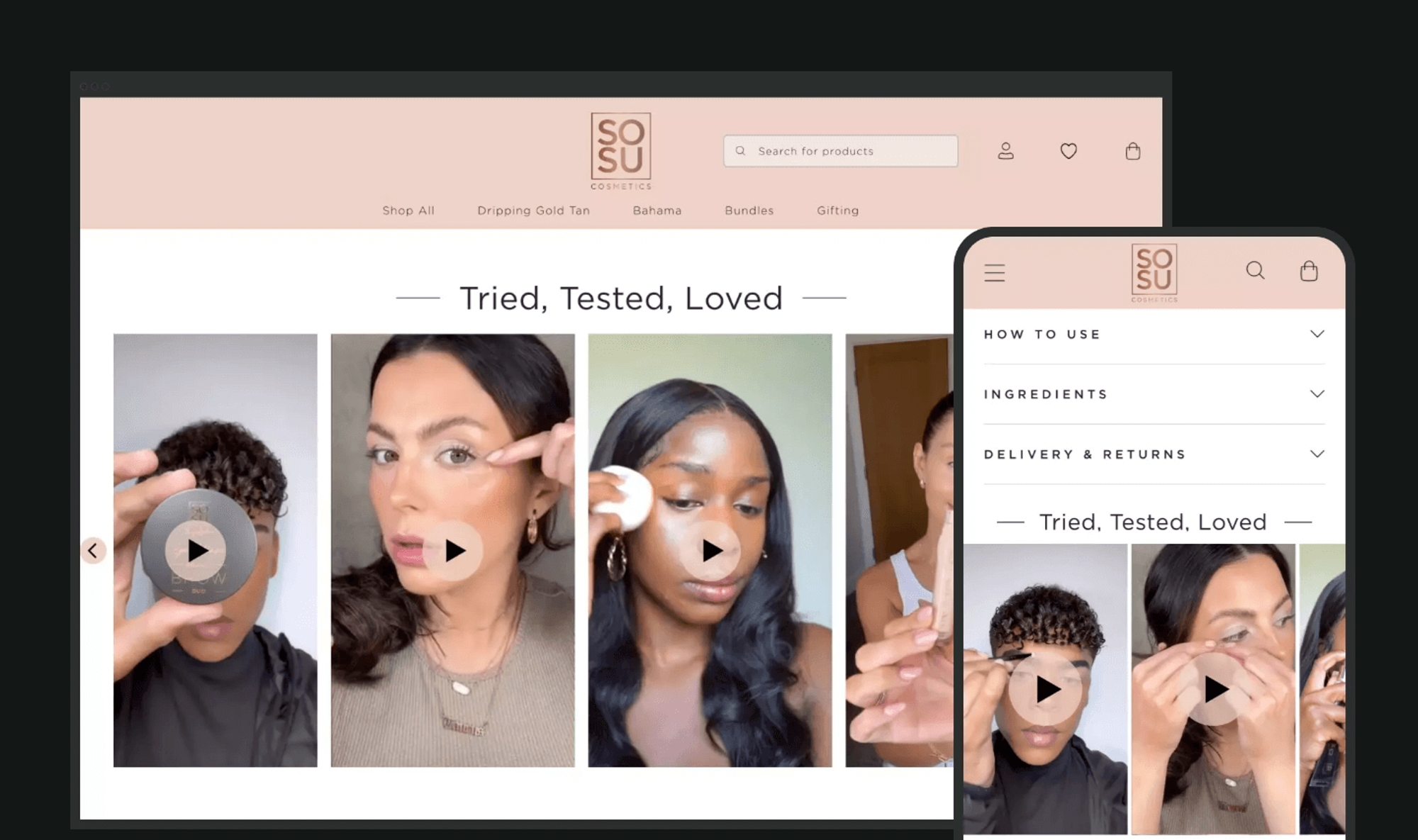
After you create a product video or a shoppable ad, you must establish a consistent monitoring routine to track the related KPIs. The three most important ones are:
Keeping an eye out for these metrics will let you adjust your video content and strategy accordingly.
For example, low engagement could point to issues with clip length, content-product alignment, or even technical problems with the video player. Similarly, a poor conversion rate could be a result of improper content placement or a lack of relatable material (user-generated clips, customer testimonials).
The idea here is to analyze each metric carefully and understand what the drivers for it are. The simplest way to do this is to look at the indicator itself. So, if overall time spent is consistently low, then maybe your customers aren't able to play the footage in the first place.
Poor conversions? Perhaps, you aren't directing shoppers to the appropriate pages. In other words, you just have to look at the most probable cause. And more often than not, you'll hit the nail on the head.
When it comes to modern advertising, shoppable clips are the next big thing.
And if you’re still unsure about them, look at it this way.
Traditional ads don’t offer shoppers seamless access to products. They promote something and then leave customers to their own devices. Maybe, they think about what they saw for the next two days and decide to buy it. Or, they forget about it entirely.
That's not the case with shoppable eCommerce product videos. Your buyers watch a clip and can instantly act on it.
And when you have something that powerful at your disposal, why wouldn’t you explore the tool that helps you leverage it?
What do you want out of shoppable videos?
How to create compelling shoppable videos
1. Conceptualize ‘action-oriented’ content
2. Always build from a storyboard
3. Blend emotional storytelling with informative content
4. Understand the basics of recording and editing
5. Integrate interactive shopping features
How to leverage Videowise for shoppable videos
Measuring success and optimizing your strategy