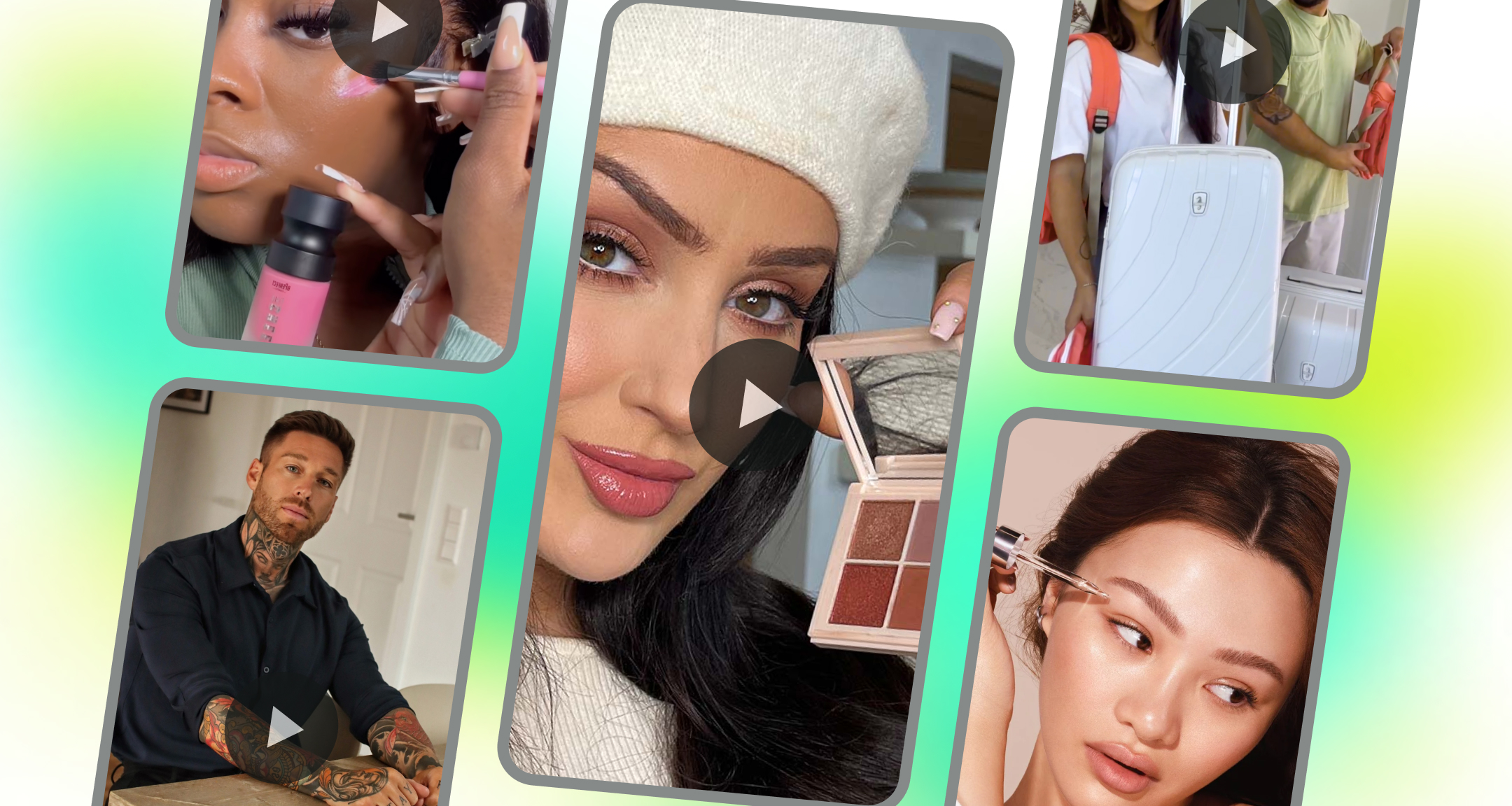
From static images to product videos, eCommerce brands have come a long way in how they engage shoppers.
These brands are continually finding new ways to showcase a product’s key differentiators while maximizing customer engagement.
But now there’s a new sheriff in town, one that takes the eCommerce shopping experience to the next level: interactive videos.
Interactive videos drive 66% more engagement and 44% longer viewing time than static media. If you want to turn your website visitors into paying customers, it’s time to embrace and embed interactive videos on your eCommerce store.
In this article, we'll explore how to create interactive videos and drive conversions.
Interactive videos combine video content with engagement elements, like hotspots, branching, questions, and more, inviting viewers to actively participate and make choices. These videos deliver a more immersive experience by letting viewers explore what resonates the most with them.
Unlike standard videos, which are made for passive viewing, interactive videos enable viewers to engage while watching and learn more about the product or service. Think of it like a “choose your own adventure” video game, where your choices lead you to exciting new possibilities.
Here’s a list of elements you can include in interactive videos:
If you’re looking to create such videos for your online store, you’ve come to the right place. Let’s have a look at how you can use Videowise to build a library of interactive videos.
Videowise lets you create and manage interactive shoppable videos for your eCommerce business.
Within your video, you can add a custom buy button to your product, enabling viewers to add their items directly to the cart for checkout.
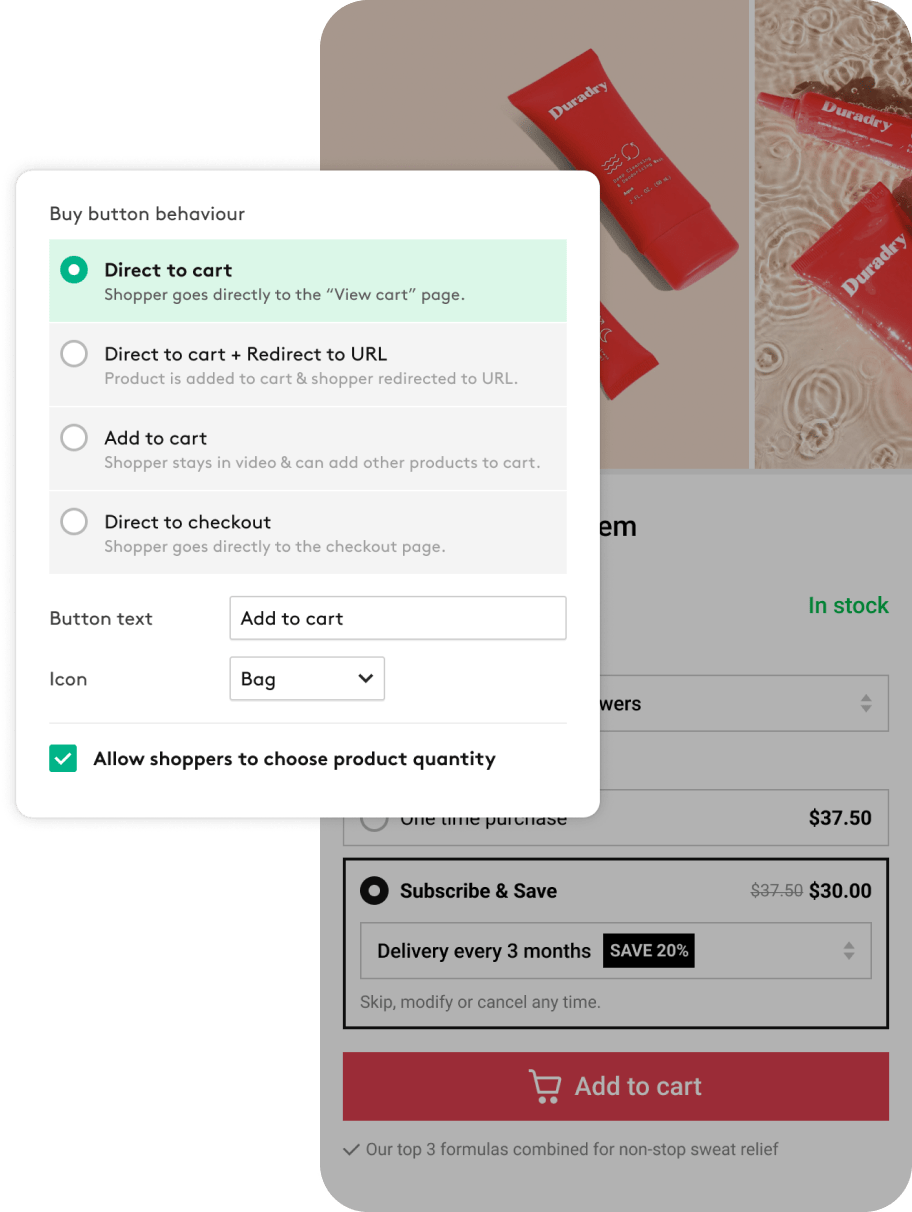
You can also customize your videos based on the desired format and social media platform on which you wish to promote them.
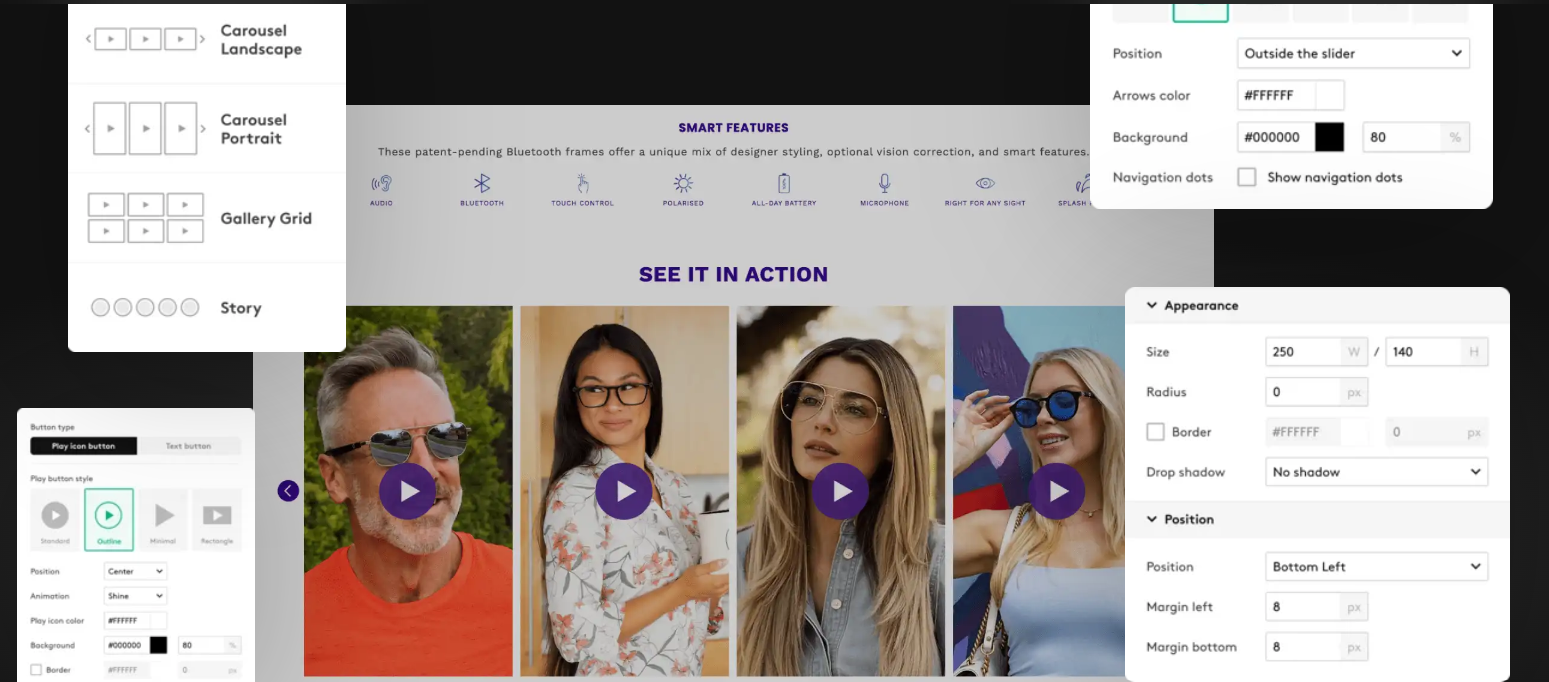
Here’s how you can make your existing videos interactive:
Step 1: Navigate to Library → Add videos → Upload videos
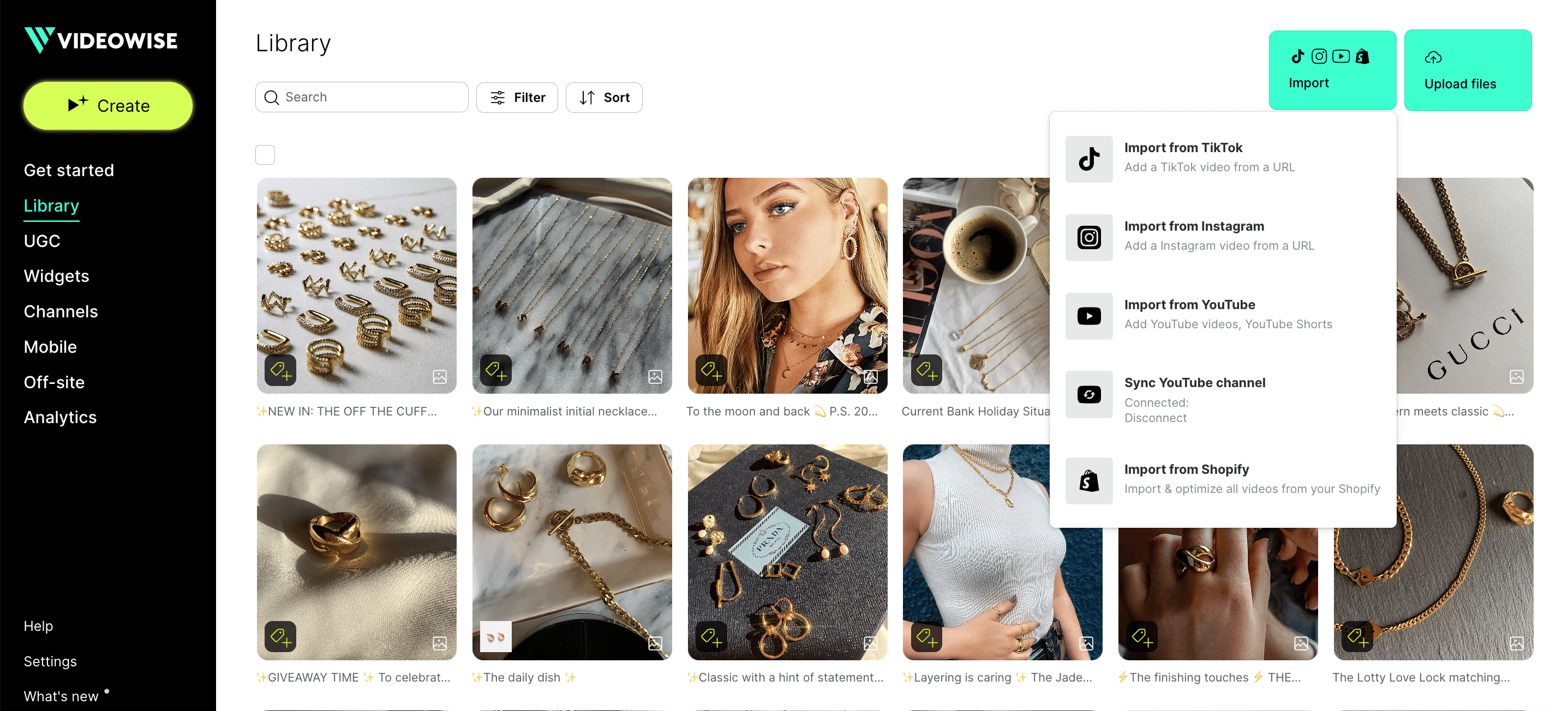
Step 2: Click Browse files to upload your video directly from your computer. You can also import videos from platforms such as TikTok, Instagram, YouTube, and Shopify. Your video files should be high quality and optimized for online viewing.
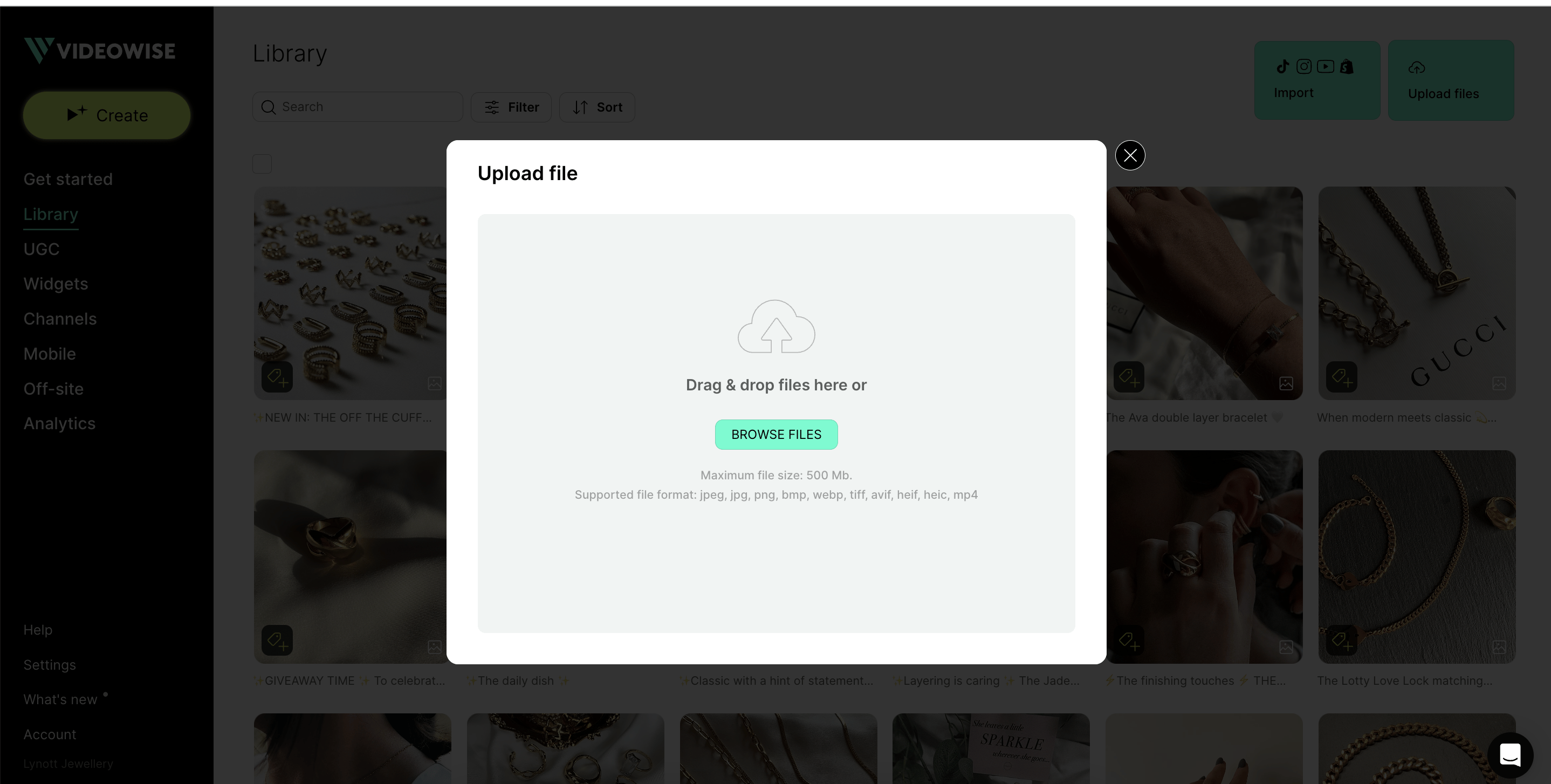
Step 3: Now, you can start making your content interactive. Click on a video from your Library → Interactions → Choose the interaction type:
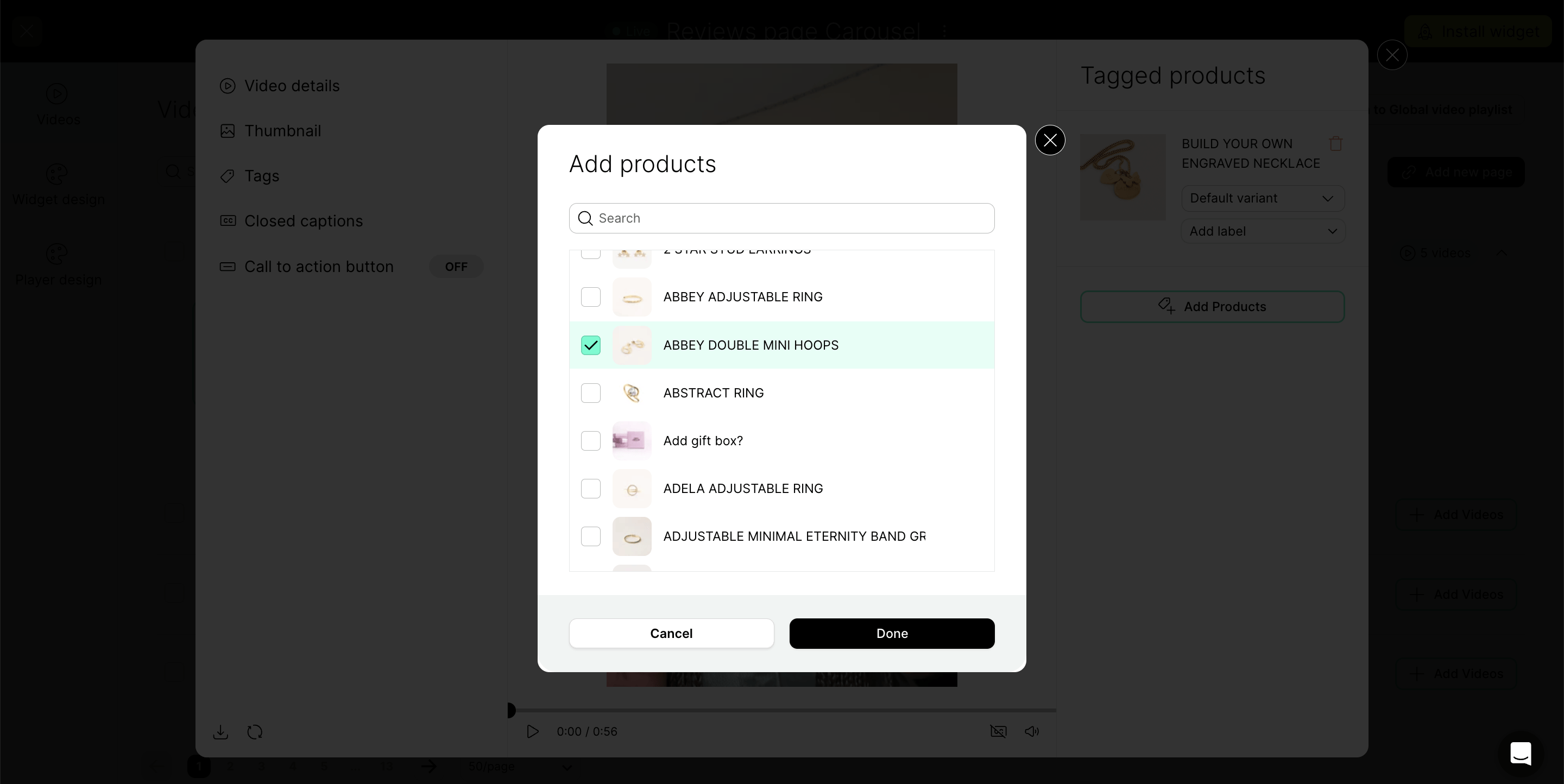
Quiz
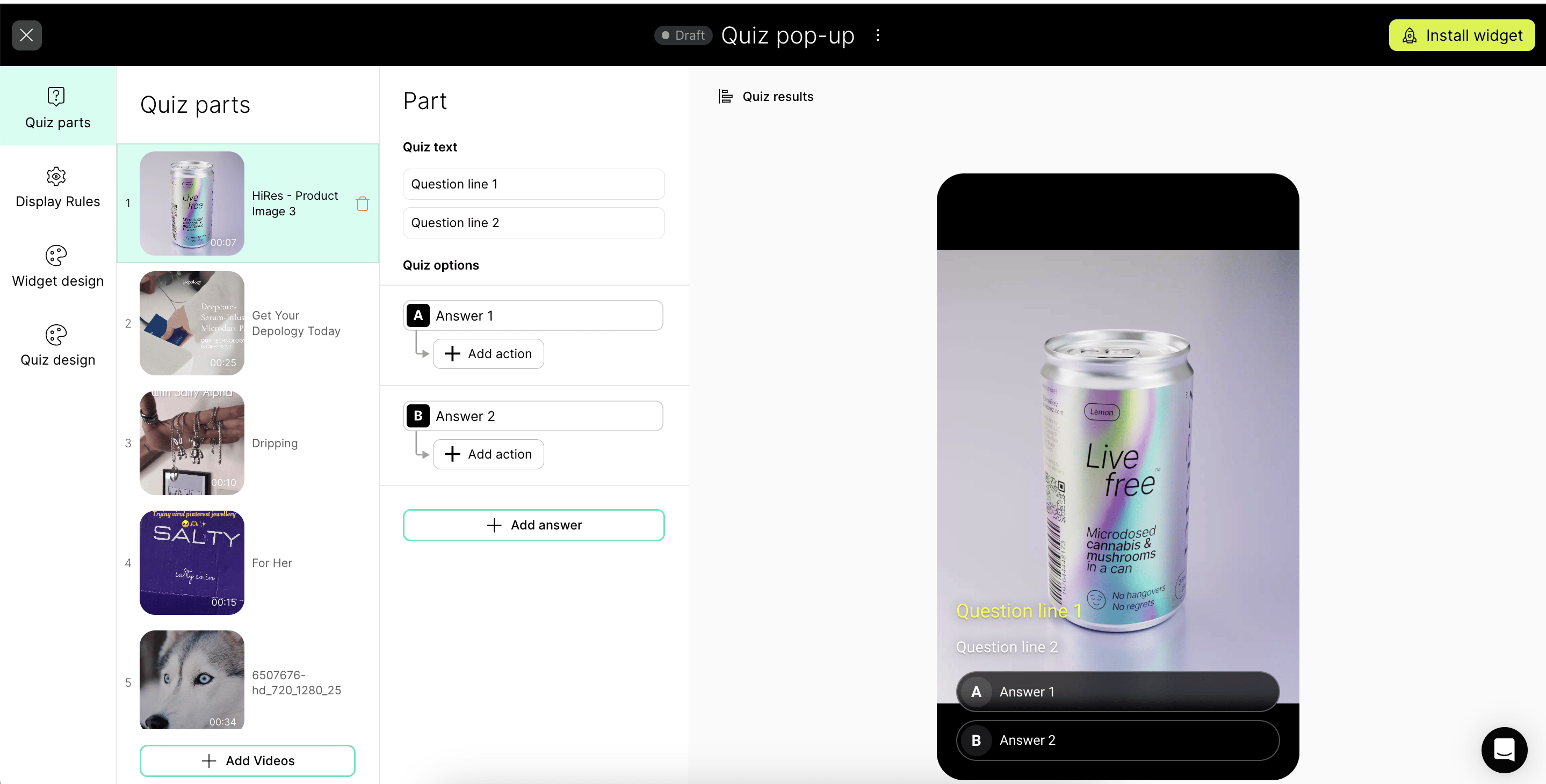
Lead capture form
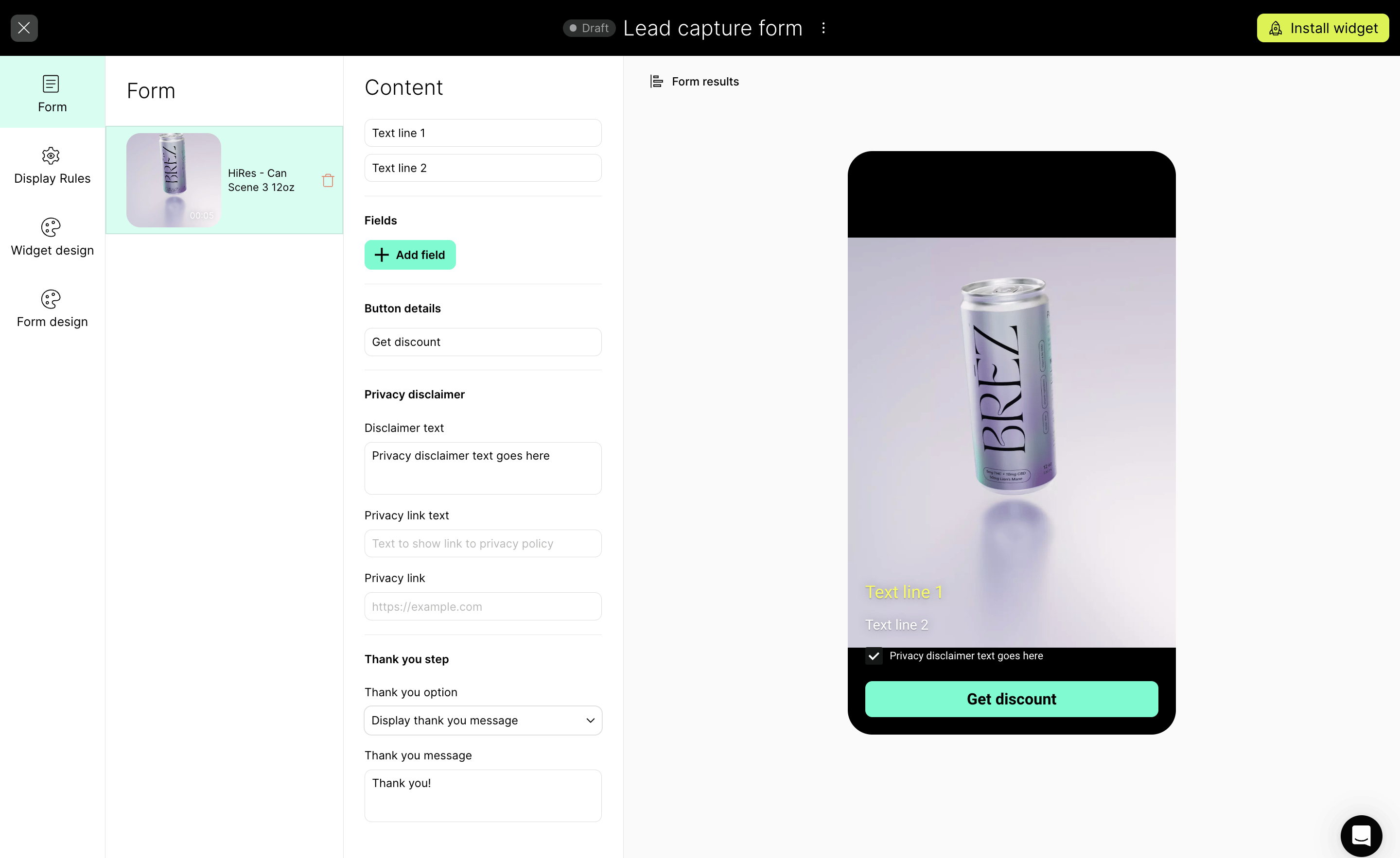
Call to action
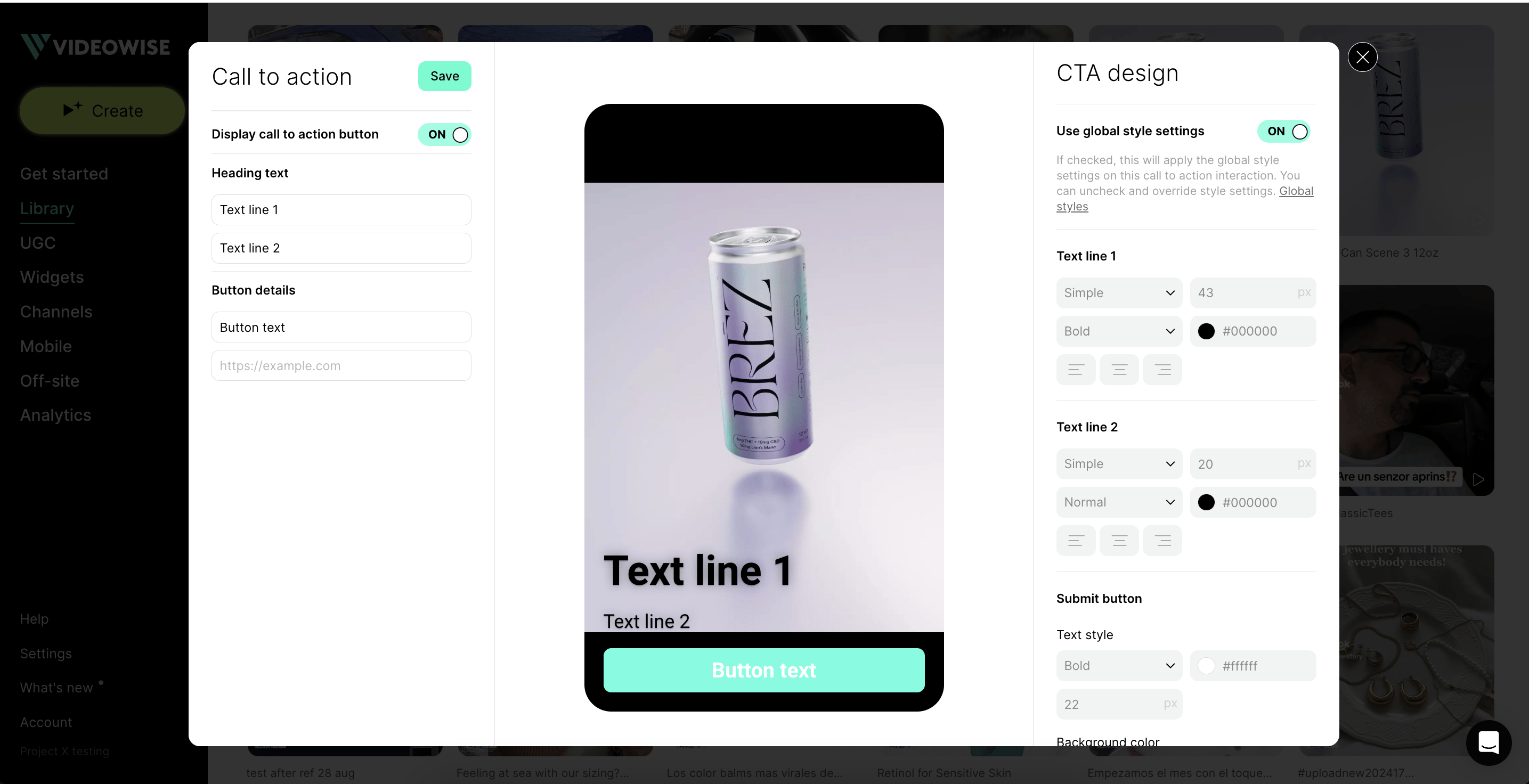
Videowise also provides pre-built components for seamlessly integrating videos into Shopify pages, offering unmatched versatility and customization.
Whether you're embedding videos as product showcases, tutorials, or brand stories, Videowise can enhance your site's aesthetic and user experience. Plus, you can share your videos by simply copying the link and sharing it across your email and SMS marketing campaigns.
Leading brands like Ava Estell use Videowise to embed videos on their website to showcase their brand’s unique value. The skincare brand has seen a 300% increase in conversion rates since incorporating shoppable videos to their website.
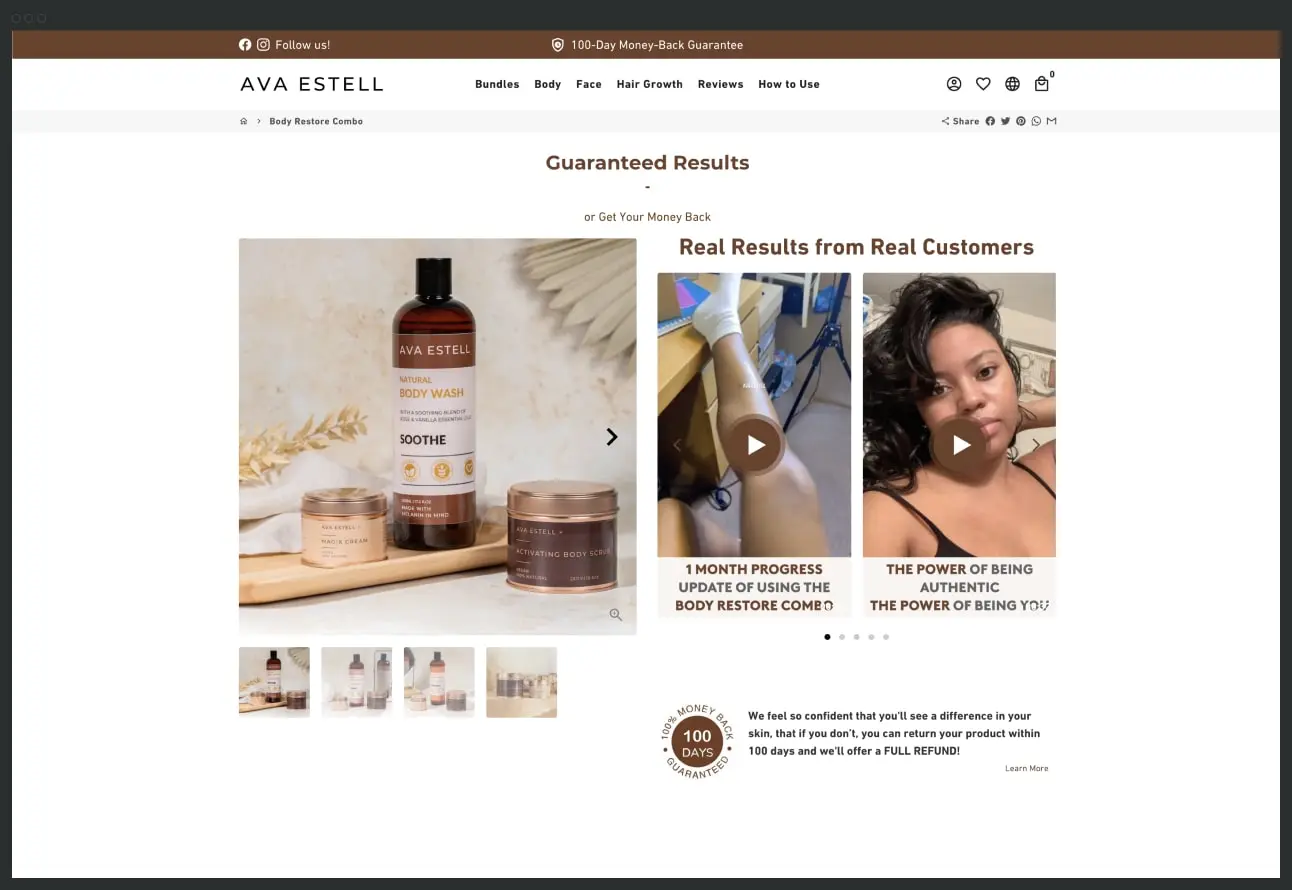
Brands today are always on the lookout to increase their sales with innovative strategies. Here are 5 reasons you should give interactive videos a shot.
Interactive videos incorporate product information and clickable links to capture and maintain viewers' attention more effectively than traditional video content. This transforms passive viewers into active participants and provides valuable user analytics for refining marketing strategies.
For example, Nike uses an interactive video experience titled “Style It Yourself.”
This video allows users to customize shoes within the video, engaging customers directly in product creation. Viewers get to interact, influence the storyline, and assemble an outfit before shopping the full collection on Nike's web store.

Website visitors who actively interact with your videos are more likely to remember the content. That means your audience absorbs and retains your message. By capturing and maintaining viewer attention through interactive elements, you can increase brand recall.
Volkswagen created an interactive video to launch the Golf GTI, allowing viewers to customize their driving experience and explore different features of the car.
Potential buyers can turn the test drive experience for the highly customizable Volkswagen GTI into an old-school video game with an annotated YouTube video campaign. This engagement helps viewers remember the car's unique attributes and features.

Interactive videos offer a more personalized user experience on websites since viewers can choose their path through the content, making it more relevant and engaging. You can also tailor the viewing experience based on individual preferences, creating a more personalized interaction.
Cartel and Barrel collaborated with US Weekly to create an interactive video that allows you to pick items for your wedding registry. Lauren Bushnell gives viewers a personalized experience by asking them relevant questions and showing them the right product for their needs.
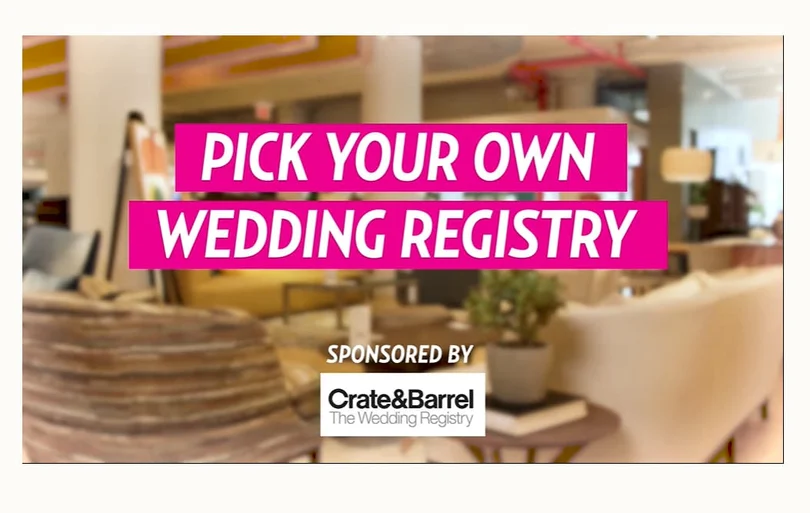
Interactive videos include CTA buttons or forms within the video, making it easier for viewers to take action. This convenience can significantly increase conversion rates by creating a more immersive and interactive experience, guiding viewers toward desired actions or purchase decisions.
Warby Parker uses interactive try-on videos where viewers can see how different glasses look on various models.
Within these videos, viewers can click on CTAs to get more information, schedule an eye exam, or purchase the frames directly, enhancing the shopping experience and improving conversions.

What gets measured gets managed, and interactive videos provide valuable insights into viewer behavior. They allow you to track viewer choices and engagement and inform marketing strategies.
Videowise’s advanced video analytics dashboard will enable you to collect data on user preferences, behavior, and engagement patterns. You can make data-driven decisions and optimize future marketing efforts.
You can track a wide variety of metrics, such as:
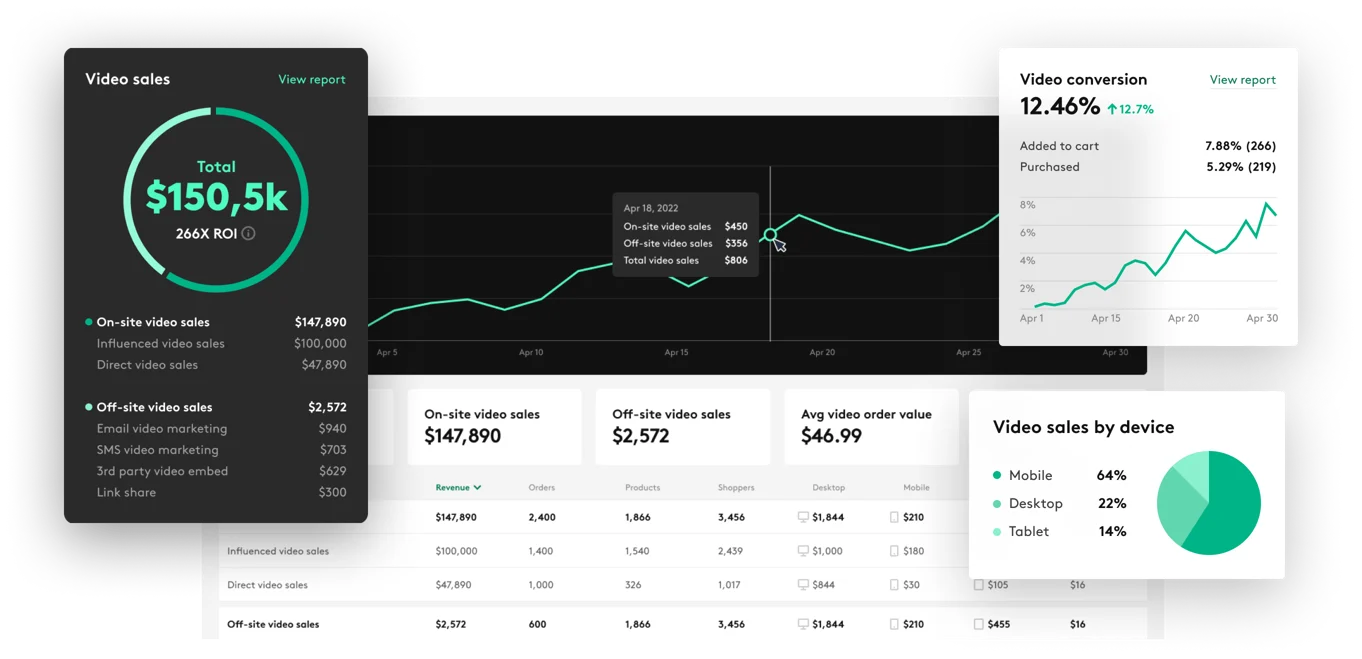
Ready to add interactive videos to your eCommerce store? Check out these seven best practices to create winning videos for your audience.
You have a broad audience, each with different specific interests and preferences. Find out what piques their interest and how they interact with digital content online. Here's how you can approach it:
Only when you truly know your audience you’ll be able to give them exactly what they’re looking for.
A clean and easy-to-navigate interface ensures viewers engage effectively with the content.
To design a seamless viewing experience for your interactive videos, use a minimalistic design focusing on key interactive elements to avoid overwhelming the viewer. Use contrasting colors, animations, or icons to make clickable hotspots stand out.
You should also make sure viewers can easily navigate the video with intuitive menus and navigation bars. It’s good to include brief instructions or tooltips to help viewers understand how to interact with the video elements.
Keep consistency in the design and placement of interactive elements across all videos to reduce the cognitive load for viewers.
Here’s how IKEA maintains a uniform design across all interactive home decor videos, providing a familiar and user-friendly experience.
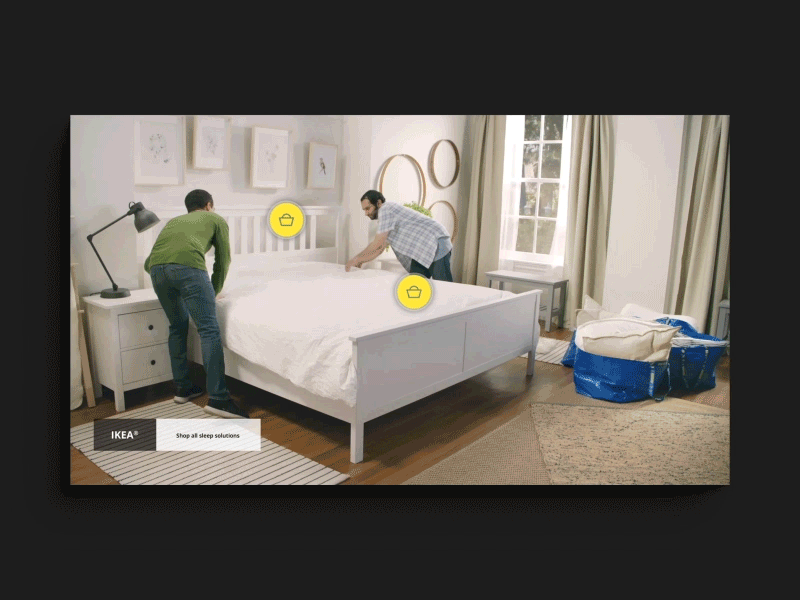
💡 Pro tip: Make sure the interactive elements in your videos load quickly to prevent any friction in the viewer experience, leading to abandonment.
Think of interactive videos as a 24x7 sales rep. While creating these videos, ask yourself, "How would I pitch this product to a customer?”
You can make your videos engaging by creating a narrative that:
Remember to use storytelling techniques that evoke emotions, such as joy, surprise, or empathy, to make the content more relatable and memorable.
In this video, Jamie Oliver, a world-renowned chef, takes his viewers on a journey while making a dish. But he also cleverly places clickable hotspots in his videos that allow you to purchase the utensils on his website. Genius, right?

Choose elements that enhance your story and effectively engage viewers. Strategically integrate interactive features like quizzes, polls, branching scenarios, and clickable product links to improve the viewer’s experience without overwhelming them.
Branching scenarios let viewers choose different paths or outcomes, creating a personalized and immersive experience. You can integrate interactive elements discreetly to enhance engagement without overwhelming viewers.
Dr. Squatch wanted to redefine the men’s care industry by educating potential customers about the importance of natural, chemical-free personal care products.
The organic soap brand leveraged Videowise to showcase user-generated content by sharing customized videos on their Shopify store and TikTok. This shoppable video marketing strategy led to an increase of 9.9% in the average conversion rate.
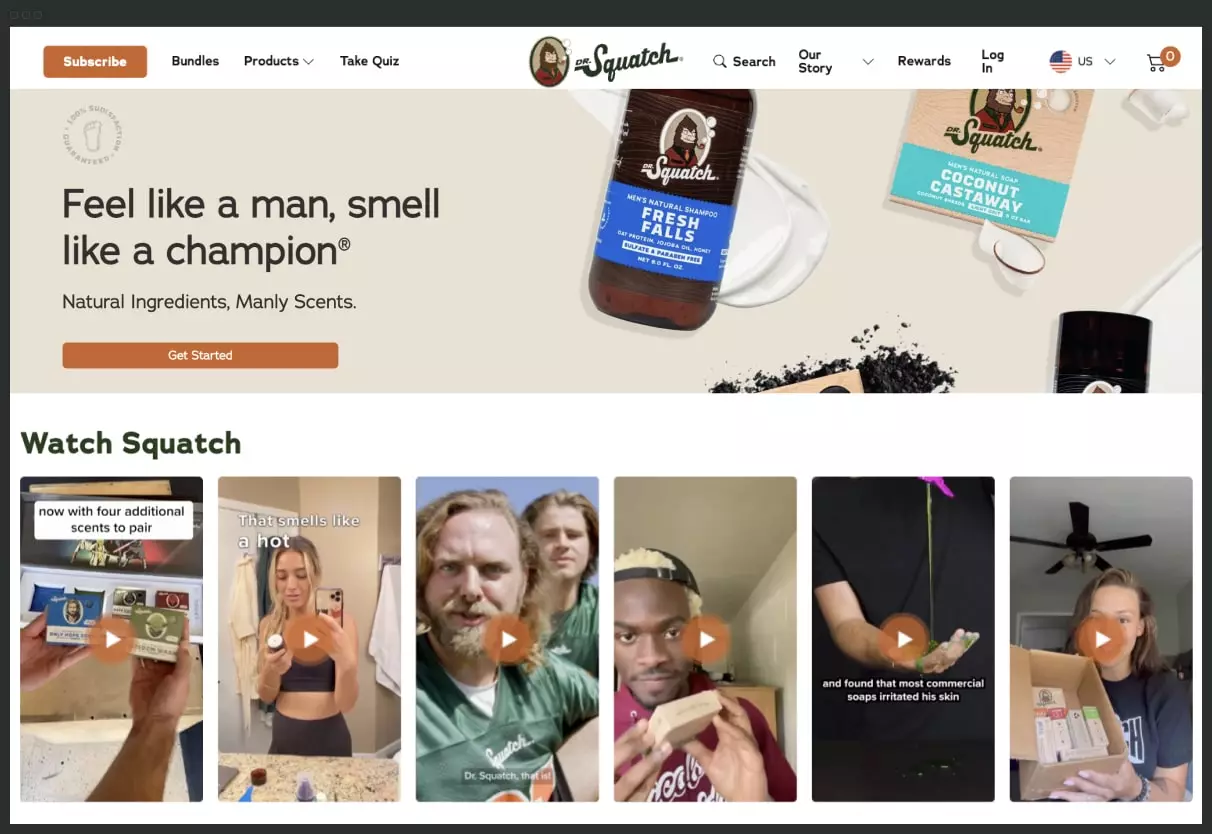
Most of your customers browse your site on their phones; hence it’s important that interactive elements function seamlessly on smartphones and tablets. As a best practice, make sure the video player and interactive elements adapt to different screen sizes and orientations.
You can compress videos and images to reduce load times without compromising the quality of mobile networks. You should also test the video and interactive features across various devices and operating systems to ensure compatibility and performance.
Dyson’s interactive product demonstrations are a great example of how you can make your videos mobile-friendly ⬇️

What gets measured gets managed, so use analytics tools to gain insights and track viewer interactions, engagement rates, and drop-off points. You can analyze the data to understand user behavior and refine your content and strategy for future interactive videos.
Videowise offers complete visibility of your video performance and granular insights such as:
Here’s how you can visualize the impact of your shoppable videos on Shopify using Videowise:
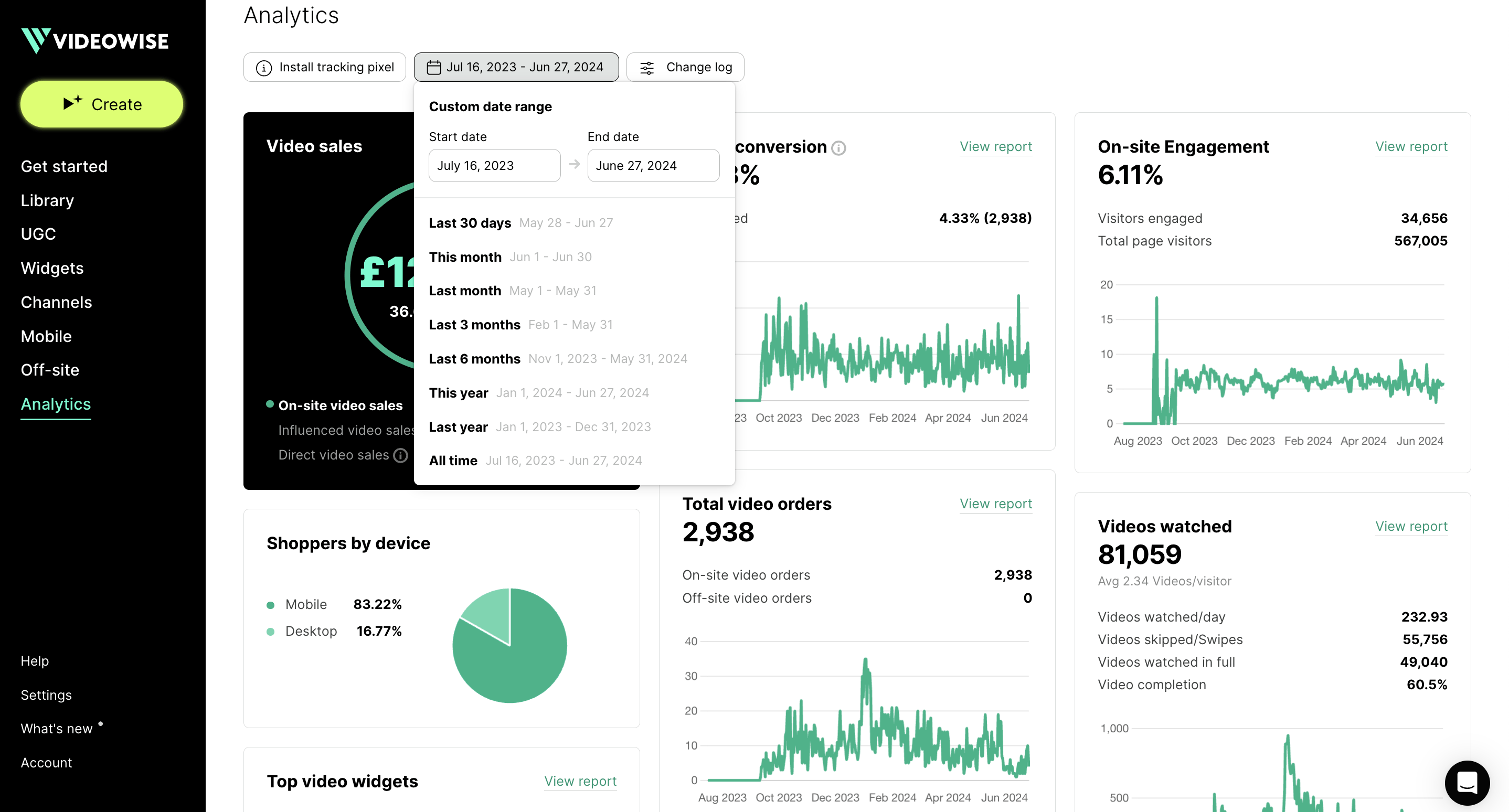
A good CTA makes your buyer act. Make sure to guide viewers toward specific actions, such as making a purchase, signing up for a newsletter, or sharing the video.
It's important to have clear and compelling calls to action (CTAs) that lead viewers to take the next steps aligned with your goals.
For instance, you can add a CTA that prompts viewers to buy by clicking on product links or adding items to their cart directly from the video. You can also invite viewers to provide feedback on the video content or user experience by clicking a CTA link to a feedback form or survey.
You’re leaving money on the table if you’re still adding plain, static images to your site. Interactive videos attract new customers, increase engagement, and skyrocket conversion rates. But you need the right tool to create immersive videos that wow your customers.
That’s where Videowise comes in. eCommerce brands and retailers worldwide use Videowise to create scroll-stopping, interactive UGC, and shoppable videos that achieve results beyond industry standards.
Ready to witness the magic of interactive videos?
Book a demo with us today!
Why should you care about video reviews?
1. Increased trust and transparency
2. Enhanced product understanding
3. Higher engagement and conversion rates
4. Improved search engine visibility and ranking
Where should you integrate video product reviews?
4. Live streams, webinars, and other online events
How to embed your review videos with Videowise