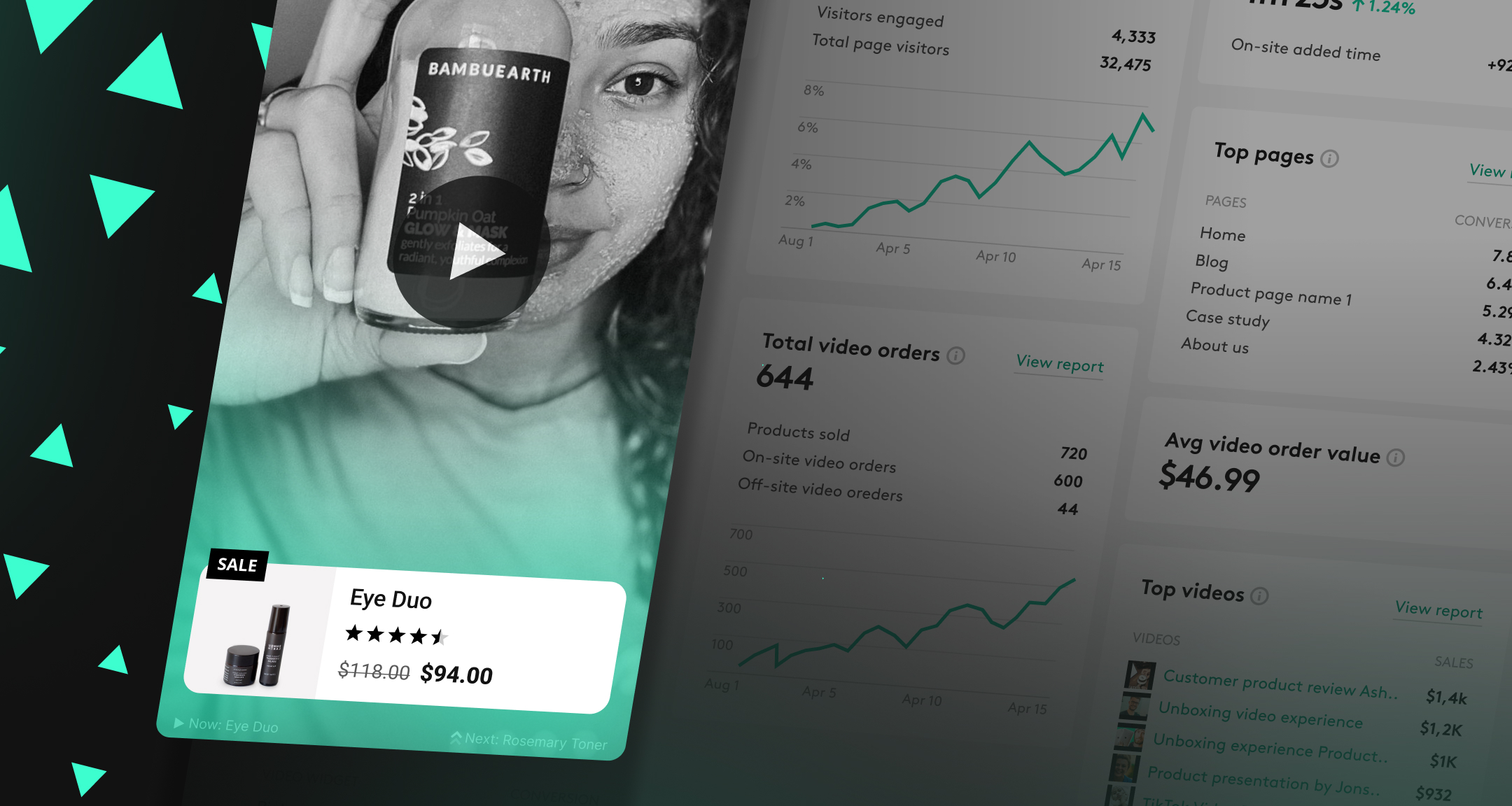
So many eCommerce video marketers are limited by what they can "measure."
Traditional tools used to host and manage the videos on a Shopify website cannot track essential video engagement and conversion metrics.
Without this critical information, it can be challenging to determine the impact of your website videos.
This is where Videowise comes in.
You get an end-to-end platform to host, track and optimize your shoppable videos.
.webp)
With Videowise's advanced video analytics capabilities, you get automatic access to various video performance metrics like video-influenced orders, session time added, and more.
In this blog post, we will dive deep into how Videowise can help you track the performance of your on-site shoppable videos in a way that conventional video hosting software simply can't.
Let us start tracking!
Let us walk you through the structure of the Videowise analytics section so that you will know how to find the metrics that matter to you.
The Videowise analytics section is composed of the following:
Now that you understand how to browse the Videowise analytics section, it is time to become aware of the plethora of metrics that Videowise can help you track for your shoppable videos.
At Videowise, we understand that there is no one right way to view and analyze your data. That's why we offer multiple ways to slice and dice the numbers to build a comprehensive understanding of your video marketing performance.
We offer four primary dimensions - video, widget, page, and shopper to display your metrics.
Further, all the data you see is aggregated over a time period that can be adjusted using an intuitive date range picker accessible from the top of every report page.
In the section below, we list all the metrics that Videowise provides and explain in simple words what they imply. We also include details on accessing each metric within the interface.
Note: Videowise offers off-site video analytics as well, but for this blog, we will focus on on-site video metrics.
First, let us go deep into video-focused metrics that will help paint a full feature of your on-site video marketing performance at both an aggregate and individual level.
Your video content can generate two types of revenue for your business: direct and influenced revenue. When a shopper interacts with a shoppable video, adds an item to their cart from the video player interface, and completes the purchase within the same session, it is considered a direct sale.
This metric represents the sum of revenue generated from all these direct sales.
Direct sales revenue is the holy grail of on-site video marketing. A higher number indicates that your videos are compelling enough for visitors to take immediate action.
Metric location: Video sales report
The sum of all orders generated from direct video sales.
Metric location: Video sales report
The sum of the number of products sold in every direct sale.
Metric location: Video sales report
The number of unique shoppers contributing to your direct video orders.
Metric location: Video sales report
An influenced video sale happens when a shopper completes a purchase during the same session after watching a video for more than 5 seconds but doesn't initiate checkout from the video player screen.
It is still a powerful metric to track, as you can correlate a video view and a purchase.
Metric location: Video sales report
The sum of all orders generated from influenced video sales.
Metric location: Video sales report
The sum of the number of products sold in every influenced video sale.
Metric location: Video sales report
The number of unique shoppers contributing to your influenced video orders.
Metric location: Video sales report
The total revenue by the total number of video orders ( both influenced and direct revenue).
Metric location: Video sales report
A measure of the revenue generated per video compared to the cost of creating one.
Metric location: Video sales report
A measure of how effectively your videos are influencing sales.
Metric location: Video conversion report
A measure of how effectively your videos are leading to direct sales.
Metric location: Video conversion report
If a shopper visits a page, spends 45 seconds, then lands on another page with a video of 60 seconds and watches the video, the video has helped add 60 seconds to the amount of time the shopper spends on the site.
The sum of all this extra time added is the above metric.
Metric location: On-site engagement report
A video view is considered when a video has played for over 5 seconds. The sum of all these views is the total number of videos watched.
Metric location: Videos watched report
The sum of all swipe-up gestures to watch another video in the player.
Metric location: Videos watched report
The sum of all videos watched from start to finish.
Metric location: Videos watched report
The number of videos that were fully played over the ones that were started.
Metric location: Videos watched report
The average total revenue influenced per shoppable video.
Metric location: Top videos report
The average total number of orders influenced per shoppable video.
Metric location: Top videos report
The total video watch time of a video over the number of times that video is watched.
Metric location: Top videos report
Here we look at the metrics at the widget level. Widgets are the containers that house your shoppable videos. Tracking their performance can help you optimize them for placement, design, and more.
The number of times a video within a widget is watched.
Metric location: Top video widgets report
The revenue generated from the influence of videos that are part of a widget.
Metric location: Top video widgets report
The number of orders generated from the influence of videos that are part of a widget.
Metric location: Top video widgets report
The sum of revenue generated from the direct impact of videos that are part of a widget.
Metric location: Top video widgets report
The total number of orders placed from the direct impact of videos that are part of a widget.
Metric location: Top video widgets report
The percentage of visitors who click on a widget.
Metric location: On-site engagement report
Now let us explore metrics directly relevant to your Shopify store's product and other pages. These will help you understand your video marketing performance at the individual page level.
The sum of all visits to your Shopify store pages.
Metric location: On-site engagement report
The number of visitors who click on a widget over the number of visitors to pages with widgets.
Metric location: Top pages report
The sum of all revenue from video interactions on a page that is direct in nature.
Metric location: Top pages report
The sum of all revenue from video interactions on a page that is influenced in nature.
Metric location: Top pages report
Finally, let us explore some shopper/website visitor metrics.
The total number of visitors who engage with a widget over the total number of website visitors.
Metric location: On-site engagement report
The total watch time in seconds of all videos watched by people who made a purchase (shopper) over the total number of shoppers.
Metric location: On-site engagement report
A measure of how many shoppable videos were watched by someone who made a purchase.
Metric location: Videos watched report
Get a breakdown of shoppers by different device types.
Metric location: Dashboard screen
To sum up, if you want to maximize the impact of shoppable videos on your Shopify store, you need to start tracking their performance.
With Videowise Analytics, you can go beyond basic view tracking and get access to a wealth of performance metrics that will help you optimize your videos for conversions.
So why settle for less?
Don't leave your shoppable video strategy to chance.
Request a personalized demo of Videowise's end-to-end video solution for the Shopify brands today!