
As far as audience perception and market penetration are concerned, your products live and die by the content you create around them.
More specifically, the videos you release at launch or the demos you create to elaborate on feature functionality—all of that feeds into their longevity and lifecycle.
Now, if you want to stake out your position in the game, this article will walk you through it. From pre-production steps to recording equipment and editing, this guide covers it all.
Let’s talk about it.
Below, you'll find nine tips to help you get started with product videos for marketing campaigns. To streamline things, we've categorized the tips based on the production phase they fall under.
Like all other marketing endeavors, creating compelling eCommerce product videos requires intensive research. And the two primary elements you must prioritize here are:
Start by asking yourself some basic questions. For example, what demographic traits do your consumers share? Do your current clients consistently bring up similar concerns? Is there an overlap between two distinct customer groups?

Questions like these will inform how you approach your content and convey your product's USP. Here's an example to understand this better.
Let's say your project management platform caters primarily to start-ups and small businesses. Customer feedback from your surveys points towards issues with pricing and functionality.
Now, if you use a product video to promote a new version of your platform, your goal would be to:
The idea here is to create videos that your audience wants to watch. To do that, you must conceptualize well-researched content addressing their pain points.
Aligning the video format to your broader marketing objective is a critical aspect of the pre-production phase. Fortunately, this isn’t overly complicated. So, let’s assume you’re planning to introduce a new line. In this case, a product launch video would be the logical choice.
However, there are other types of visual content that are better suited to specific goals. Some of these include:
Behind-the-scenes (BTS) footage is another popular format. It offers your customers a transparent view of the effort that goes into developing your product. Ultimately, though, it’s about what you want to achieve with your videos and what’s working in the current market.
For instance, reports suggest that 96% of consumers use videos to learn more about services or product features. In short, if you want your content to reach maximum visibility, you’d best stick to an app demo or an explainer video.
Structure and organization are crucial to building engaging product marketing videos. That's where a script comes in handy.
Now, how you write one depends on a few factors. So, if your brand leans toward being ‘quirky’ or ‘off-beat’, your script may follow the same approach. That said, however you go about it, ensure that you:
Here's an example from YETI, an online store specializing in portable coolers, drinkware, and other accessories.
The 15-second promo clip doesn’t explicitly talk about the cooler’s features. Instead, it uses clean imagery to highlight how it works and, more importantly, who it caters to—outdoor enthusiasts and adventurers.
Next, you turn to a storyboard. This is essentially a shot-by-shot framework for how your script will unfold. It'll also help you convey your vision to others, which is helpful if you aren't directly involved in the shoot.
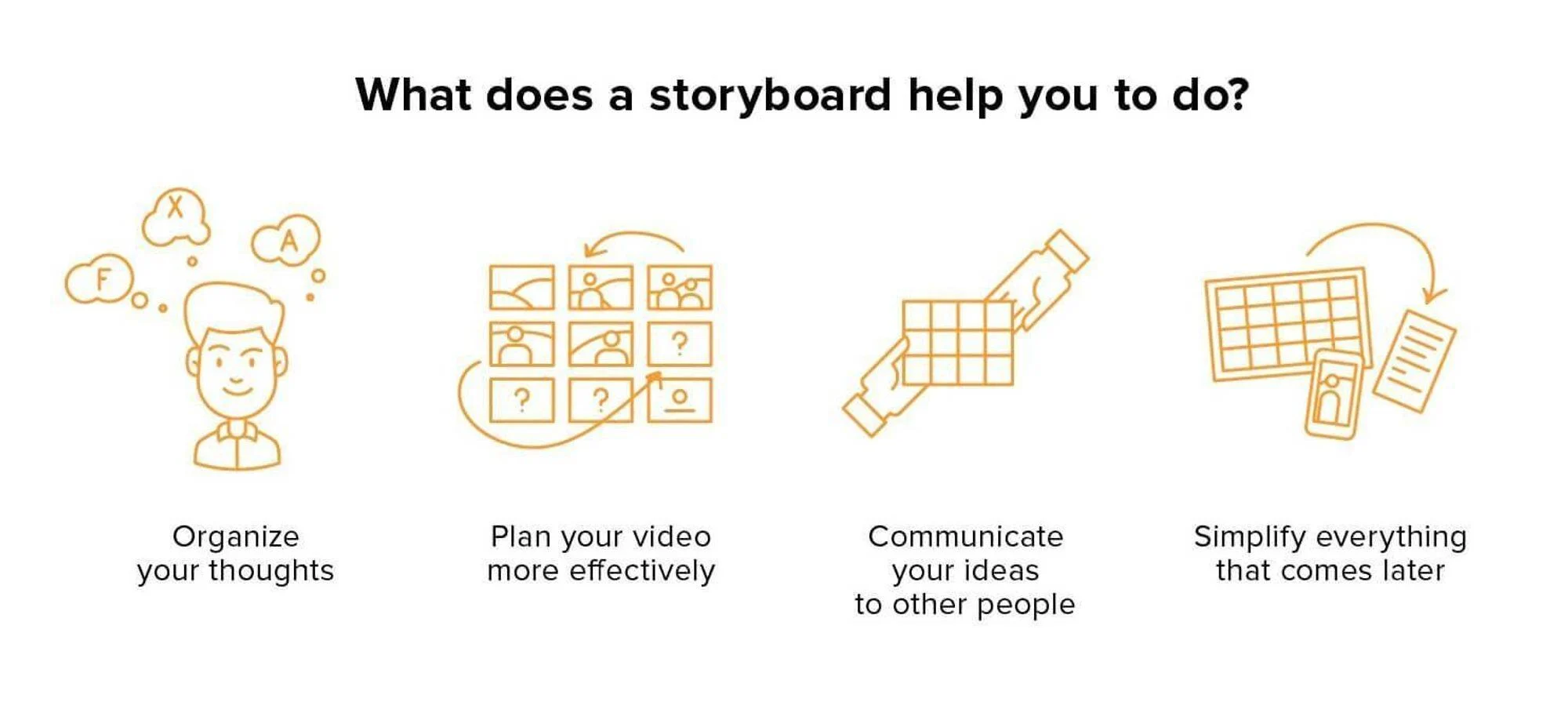
Ideally, you'd want at least 4-6 frames per minute of footage. If your video is shorter than that, you might not need a dedicated storyboard. Still, note down a few action points that cover:
Visualizing and organizing your content this way will streamline the principal production phase. It may even serve as a fall-back option if any improvisation attempts don’t pan out how you want them to.
To create great product videos, you must rely on the right equipment. And that starts with your camera.
The good news is that you don't need to splurge to capture quality footage. If you're starting out, your smartphone will do. Google Pixel 8 and the iPhone 15 are both excellent options.

For those who want to record action-oriented clips, the GoPro Hero12 Black is a smart choice. It comes with ultra-wide lenses, a high dynamic range, and includes resolution support for 4K. However, if your budget doesn't allow it, the previous models will work just fine.
Finally, there’s the Blackmagic Pocket Cinema Pro, with its built-in density filters, 6K output, and 128 fps support. Needless to say, it comes with a hefty price tag.
Our advice would be to stick with your smartphone and, maybe, expand to a GoPro model. If you want professional-grade clips, it'd be best to hire an external team instead of going at it on your own.
One of the most effective ways to create visual interest in your footage is to use the rule of thirds.
Essentially, you use imaginary horizontal and vertical lines to divide your frame into nine equal sections. Then, you place the subject (your product/characters) on those lines or at their intersection. Here’s a snapshot to help you reference how the concept works.

Of course, there are instances where you can break this rule. For example, symmetrical shots are best left alone since they can create visual appeal on their own. Scenes with emotional weight or where the subject is the focus instead of the entire shot can also be exceptions.

Low-quality audio can ruin even the best product videos. You can easily get around this issue if you invest in a decent microphone.
The SmartLav+ by Rode is an affordable choice if you don't want to break the bank. It offers plug-and-play functionality that's easy to set up and retails between 50-100 USD on Amazon (depending on ongoing sales and discounts).
Another trick you can use is to cut out the original audio entirely and replace it with a background track or a voiceover. BarkBox, an eCommerce brand offering subscription pet services and packages, did something similar for its 2023 Christmas promo.
As for lighting, you typically want to avoid overhead illumination and rely on natural light for outdoor shoots. If you’re recording indoors, it boils down to ‘hard vs. soft light’. Since product marketing videos have a commercial intent, you generally want to stick to soft lighting.
However, hard light can lend visual contrast and a cinematic feel to your footage, especially if you plan on shooting from an angle.
%20and%20soft%20(right)%20light.webp)
opt for professional services
There's too much involved in video editing for us to condense it into one section. However, we can point you to a few tools and resources.
As far as software is concerned, Adobe Premiere Pro is hands-down your best option. From grading and audio tools to advanced sound effects and template customization, it has everything you need to edit your content.
The official site hosts a detailed guide to help you get started. But if you’re more of a visual learner, Primal Video’s YouTube tutorial is a great place to begin.
What you can start with immediately is search engine optimization for your videos. This includes:
An attractive thumbnail also goes a long way in drawing the viewer's attention. If possible, you can also update your sitemap to better direct users to the hosted clips on your pages.
The best product videos don’t just promote your offerings but also grant your customers instant access to them. The most straightforward way to do this is to make the footage shoppable.
Plenty of platforms already offer plugins to help you achieve this. For example, the Shopify store hosts apps like ReelUp and Whatmore that let you convert user-generated clips from TikTok and Instagram into shoppable site content.
However, if you aren’t too keen on navigating this alone, you can opt for professional services that specifically design and create shoppable videos. As an added benefit, such services also assume the responsibility of optimizing these clips and embedding them on your pages.

Studies indicate that interactive video functionality like shoppable capabilities boost conversions by 70%. In short, you’re missing out on potential revenue if you don’t consider it seriously.
Great product videos don't just involve well-shot footage or pleasing soundtracks. User engagement and audience reach also play a critical role. And a lot of that has to do with the distribution channels you pick.
That said, it's best to exercise some discretion here. What does that mean? For starters, popular hosting and sharing platforms may work well for some brands. Yet, they might not be the best option for you. Let's put this in perspective.
Data shows that 43% of businesses claim that LinkedIn is the best social channel for sharing video content. In the same study, Instagram, Facebook, and TikTok comprised 22%, 19%, and 7% of the votes, respectively.
Now, ask yourself: As a direct-to-consumer operation, should these findings be relevant to your distribution strategy? In addition, can you afford to put social shopping powerhouses, like Instagram and TikTok, at the tail end of your plan?
The answer is most definitely 'no'. Put simply, statistics and general research can point you to a broad group of video promotion channels. From there, you have to decide what would work best for you based on whether you run a B2C or a B2B business.
Today, your brand’s digital presence is directly tied to the video content you publish. So, if your customers aren’t watching you online, then you've got a significant issue to deal with.
Use the tips presented in this guide to avoid that problem entirely. More importantly, consider making the footage shoppable. That helps boost engagement around your clips and adds another dimension to your videos.
Still, if you need a few ideas, read about how some of the top eCommerce names, including Tush Baby and Apolla, blended creativity and functionality with their shoppable product videos.