
You’ve shot some great promo footage for your latest product launch. The clip’s edited, condensed into a 30-second reel, and ready to hit your socials.
But nobody’s going to see it.
Why? Because there’s much more to video optimization than just those three steps.
Concerned about what you’re missing out on? Don’t be. This article will guide you through it all, including tips for accelerating load speed, formatting, bandwidth allocation, and more.
Let’s talk about it.
Let’s put you in a scenario. Google tracks your eCommerce site. And for each unoptimized video you add to your pages, it tanks your LCP score. What’s LCP? It’s the time it takes to load your primary page content.
The result? Your SERP rankings nosedive, and potential buyers never even see your products.
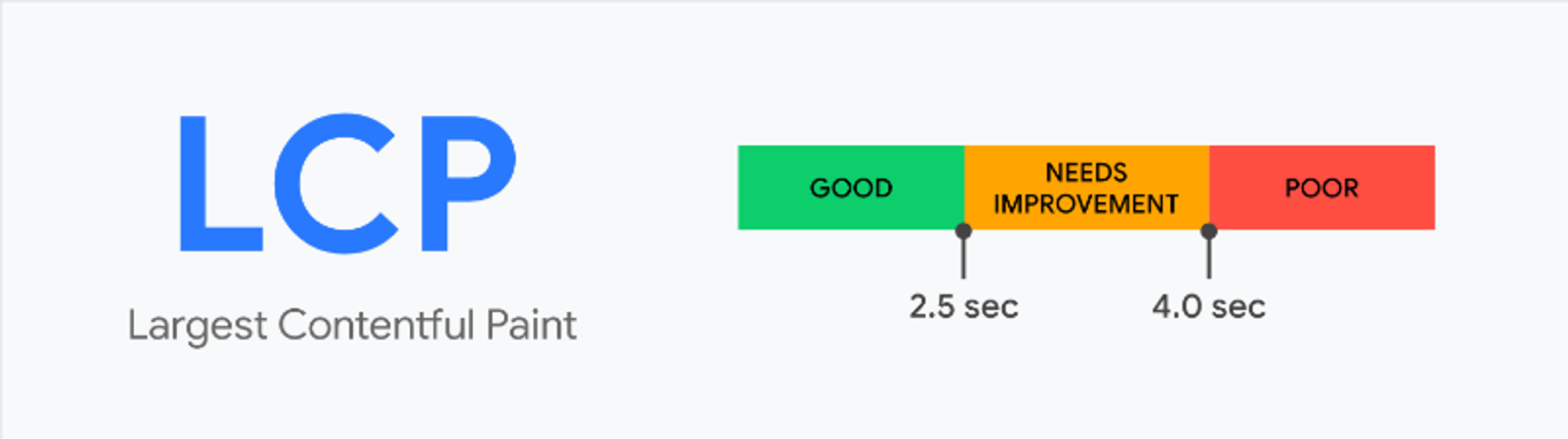
With video optimization, you can save yourself all this trouble and:
Studies indicate that 91% of online users want to see high-quality videos on your site—that’s all the more reason to invest in video optimization. So, the question isn't whether you should optimize videos for your eCommerce brand. It’s: ‘Why shouldn't you?’
If you want to ramp up your video conversion rates, you must prioritize three specific elements.
Everybody loves high-resolution footage. But not every device supports that. So, when it comes to video optimization, you must balance quality with compatibility.
Here are some tips for maintaining video resolution across different devices:
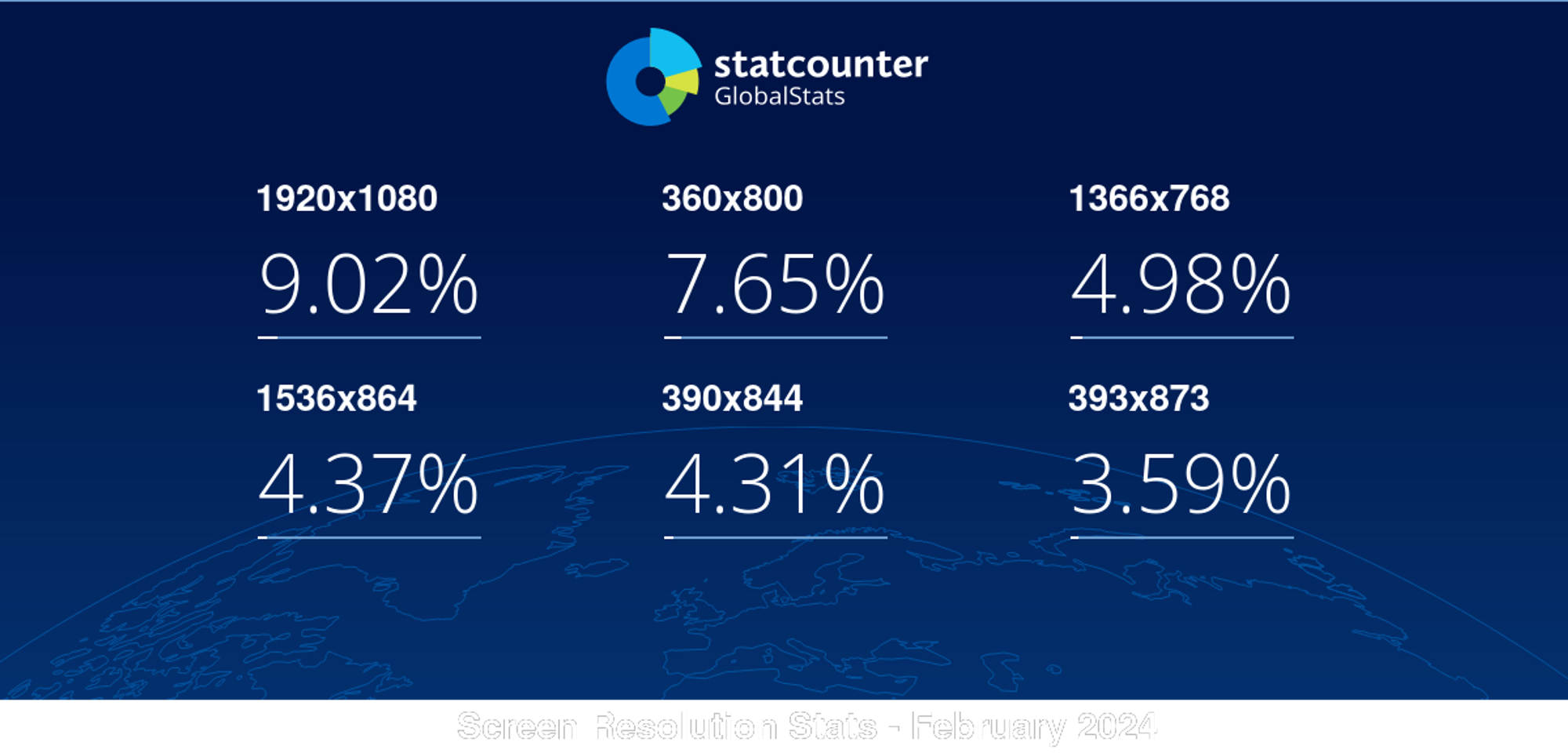
You can even offer multiple resolution options. That reduces buffering on slower connections and prevents users from clicking off the content. Also, avoid going over 1080p. 78% of people shop with their phones. So, while appealing, 1080p would be wasted on your site.
Online platforms use multiple formats for embedding visual content today. But some of the most popular ones are:
That said, a few general video compression techniques would be:
It’s crucial not to go overboard with compression. Instead, try cutting back on content length or choosing a different format.
Research shows that 90% of high-performing videos flaunt custom thumbnails. The reason? They get more clicks.
Fortunately, attractive video thumbnails are relatively easy to create. Look at the image below to understand some of the principles involved.

That’s not all. You must also write effective video descriptions. Think of them as not just a catchy blurb but strategically placed content that includes:
Invest some time here. Search engines no longer prioritize user preferences or controls. Instead, 70% of content recommendations come from internal ranking algorithms.
Below, we've compiled seven tips for video SEO & optimization. They are spread across three different categories to offer a comprehensive overview of what you need to succeed.
Search engines look for keywords in your video title, meta tags, descriptions, and even the transcription log (more on this later).
So, if you want your footage to be visible online, spend time conducting keyword research for videos you’ve got planned. And while doing so, prioritize language that your audience may use. Be as descriptive as possible and avoid generic words that come with high competition.
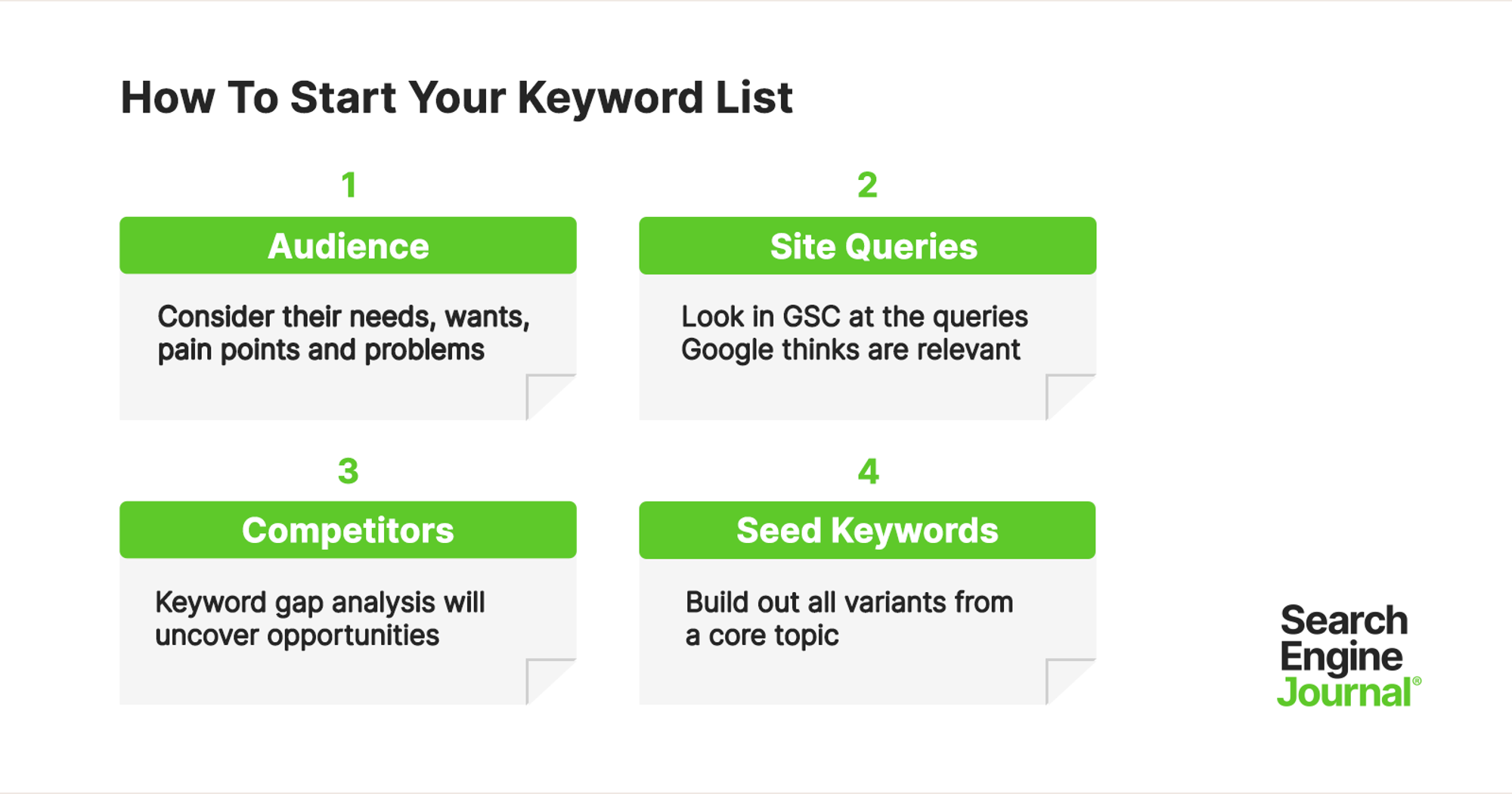
If you need tool recommendations, VidIQ is an excellent option. It has a free plan alongside a premium variant. Ahrefs’ YouTube Keyword Tool is also great for finding content ideas using search terms.
Search engines can't watch visual content. But they can crawl through text. So, if you use video transcriptions to include long-tail keywords, Google will index your pages better.
Providing closed captions for videos you host on your site also goes a long way. Data from 2023 found that 85% of site owners and content creators close caption their videos. Why? Because it keeps the content accessible and the viewers engaged.
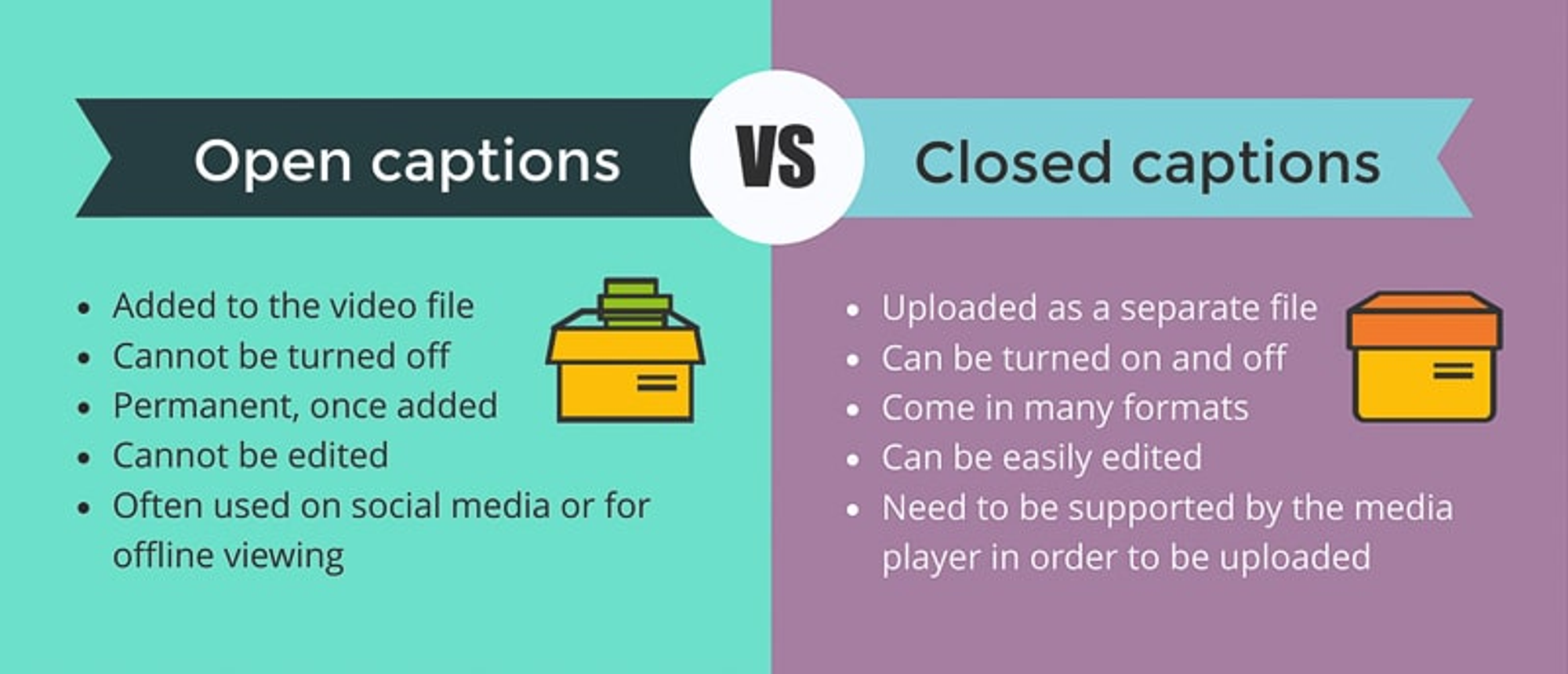
All that aside, your transcriptions and captions don't need to be overly detailed. In most instances, you can do it manually for short teasers, reels, and promos. But if you need help with lengthy content, go for Veed.io, Descript, or Inqscribe.
Sitemaps are a godsend for video SEO. They contain metadata for your content, including thumbnail images and specific technical tags.
They also let you make multiple entries with the same URL. So, say you host the same product video on different pages. A sitemap will direct users to the best place for watching it, i.e., your product catalog.
As for creating and maintaining one, take a look at the steps and best practices involved:
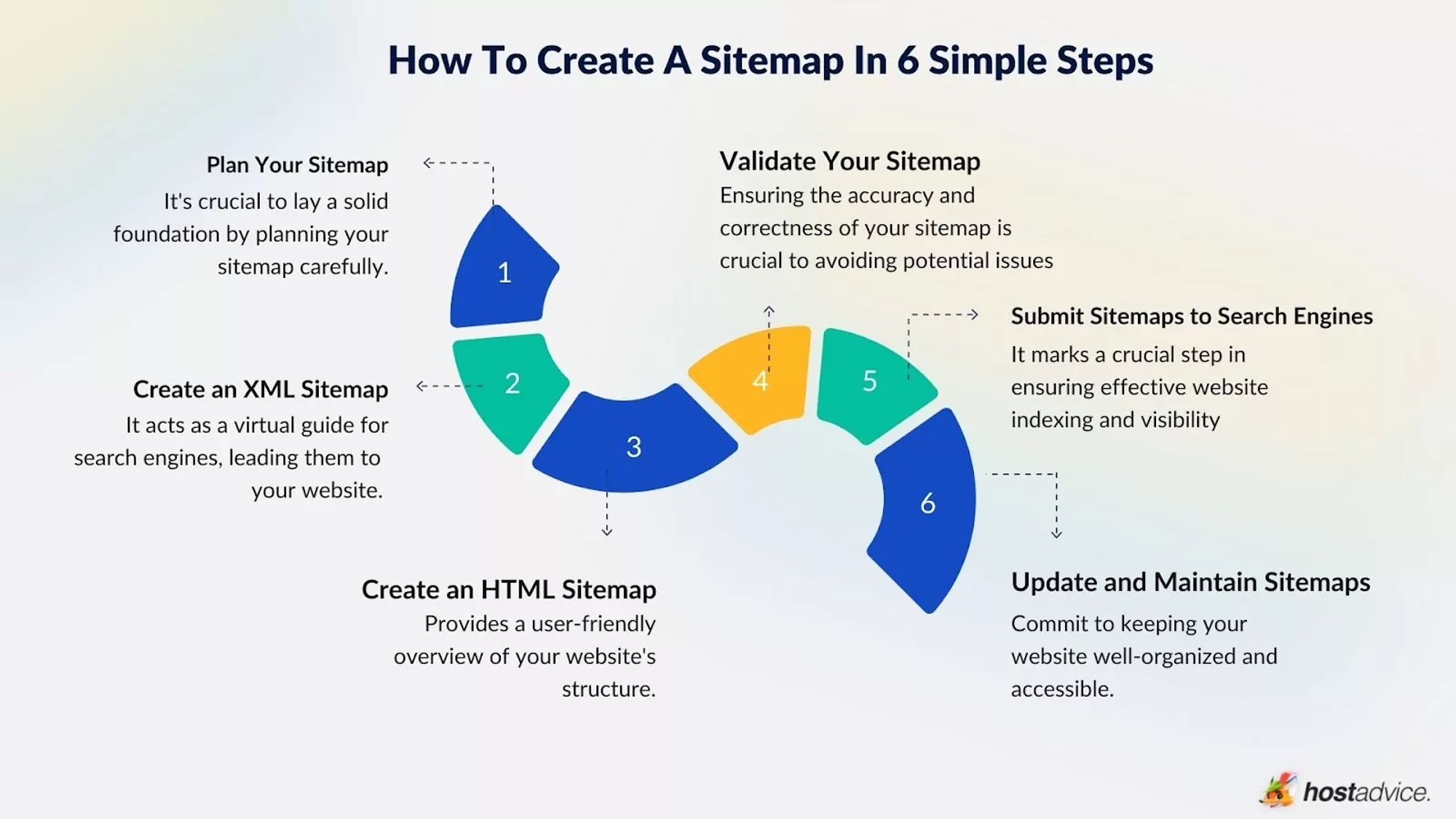
Still, you’d be better off if you refer to Google guidelines. Once you've validated it, submit it on Search Console the same way you'd enter a regular sitemap.
Roughly 58% of people use mobile devices to browse your eCommerce site. So, it’s important that you actually host mobile-friendly video content on your site.
Here are some tips to help you do that:
Besides that, use a responsive video player to automatically adjust screen ratio and layouts across different devices. This will also offer people more control over the video, enhancing their experience.
Mobile devices do not have the same support as PCs for network connectivity, bandwidth speed, or 4k compatibility.
In short, you need to prioritize low-bandwidth video optimization. To do this, you can:
There's also adaptive streaming. This allows the embedded player to switch between higher/lower quality versions (FPS/resolution/bitrate) of the video, depending on the user's connection speed.
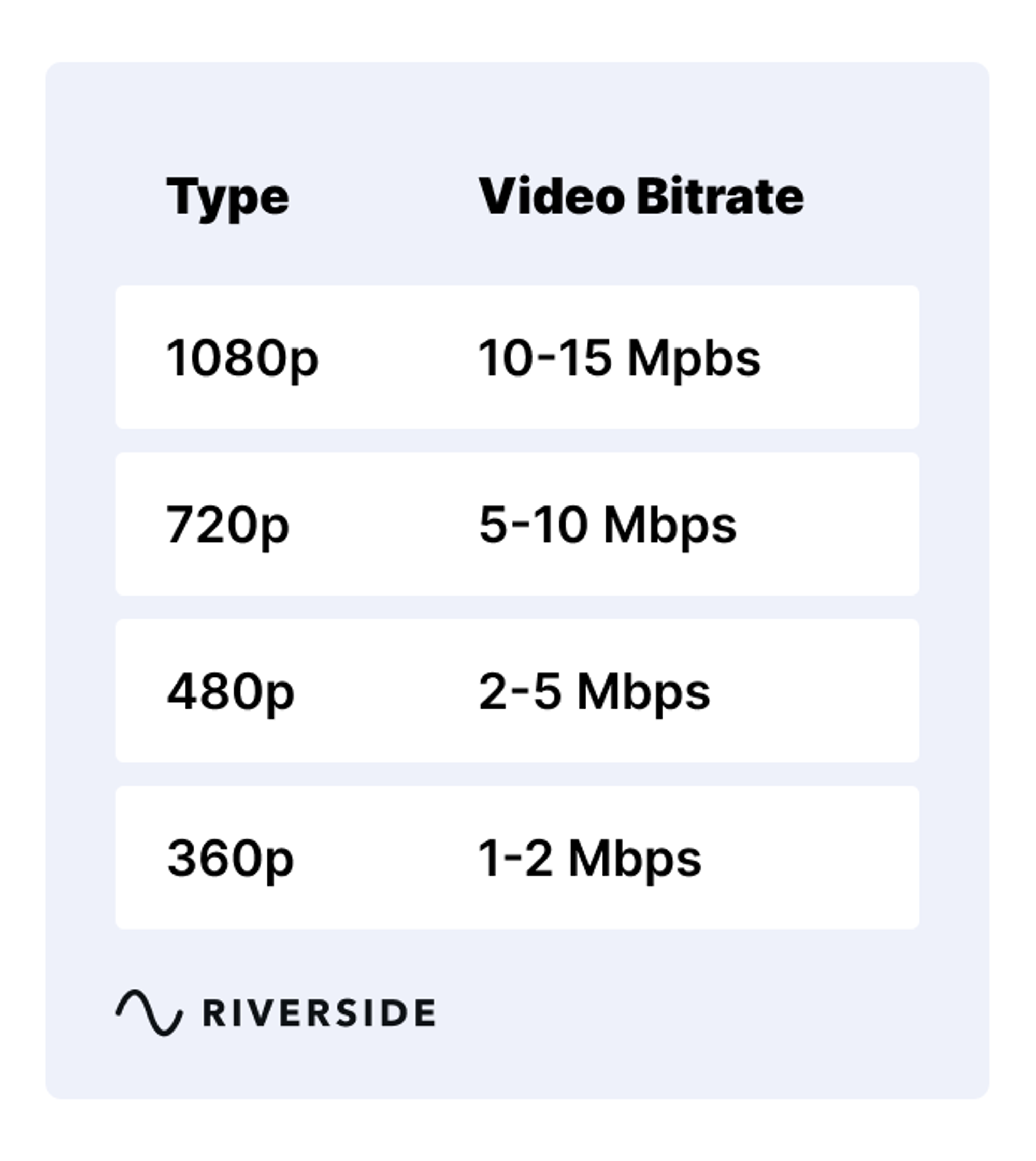
Social media video optimization is all about tailoring the content length to user preferences. Take a peek at the recommendations for some of the most popular channels.
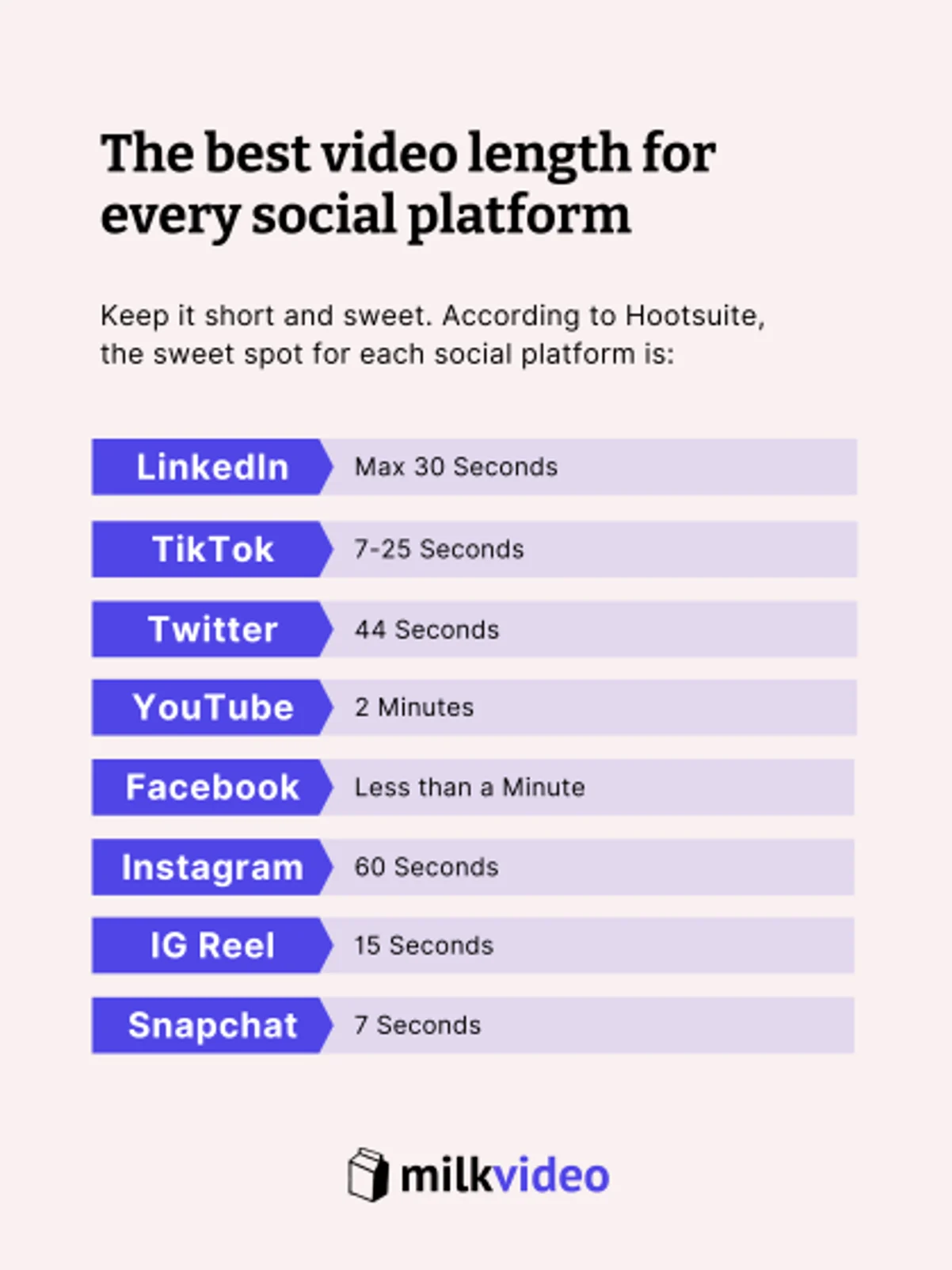
It’s also important to capitalize on channel-specific usage trends to boost video visibility.
For instance, 88.6% of users watch an Instagram reel/video in its entirety. That'd make it the go-to site for any promos you've got in line. The same goes for TikTok. If you've got a 10-second product clip that can go viral on the in-app shop, upload it there.
If you want guaranteed video optimization success, you must make your content shareable. How do you do that? To start with, you can
If you do it well, you’ll see greater mileage with social sharing than any other method. For example, an Instagram user with 500 followers can tag your product video/brand promo in a reel to boost your online reach by 892%.
As a rapidly scaling eCommerce men’s clothing brand, True Classic faced two specific problems with its site.
One, their current apps weren't suited for scaling their product footage across the site's 700+ pages. Two, their PDPs used two separate video apps, resulting in poor page load speed.
Videowise’s solution was to:
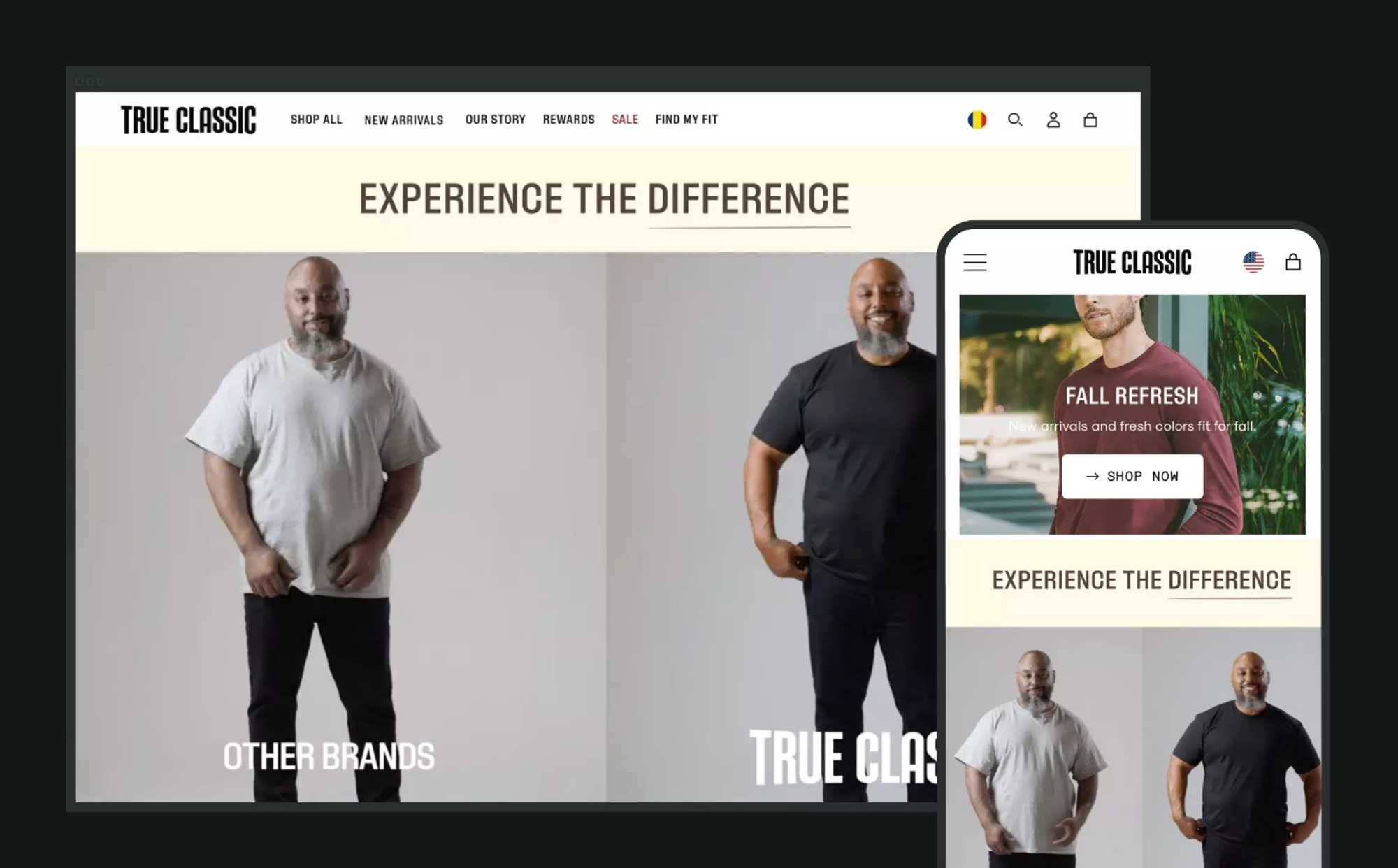
The secret to video SEO and optimization isn't cinematic footage or 4K streaming. Its quality is delicately balanced by compatibility and rounded off by strategic catering to the platform and user preferences.
Without those, it doesn't matter what you've shot or which celebrity you've got in your product promo. Videowise's past work with some of the top eCommerce names is proof of this.
Use this guide as a checklist for your video optimization strategy. And if you need some inspiration, read our case studies here.