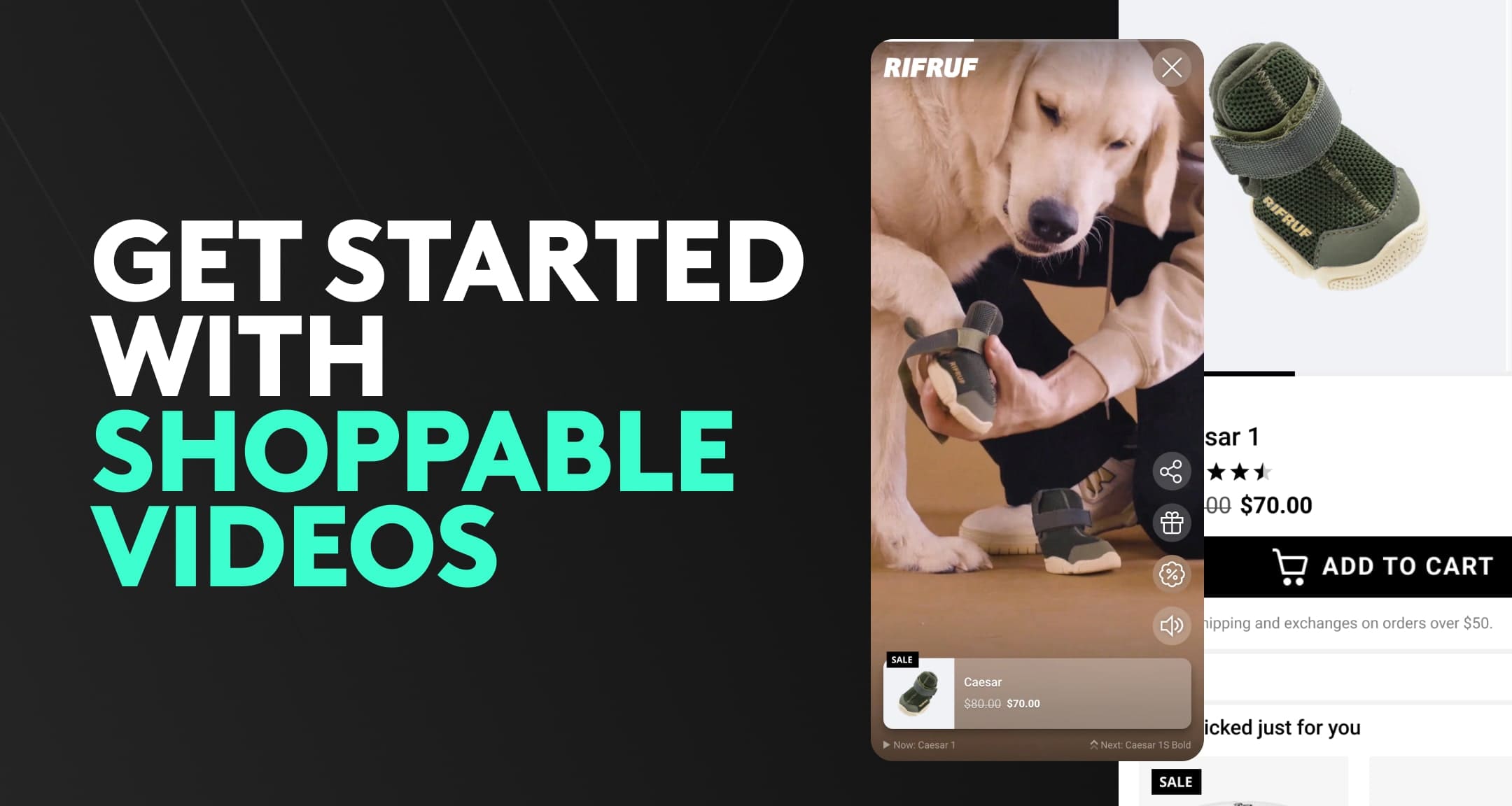
Social media is almost entirely made of video these days. This increase in video viewership doesn’t just stop at memes and satisfying food videos.
A whopping 99% of consumers enjoy watching videos published by brands. Following suit, most brands have prioritized video within their social strategy. But, the potential of turning a video view into a purchase is lost.
You can close this gap between discovery and purchase by using video to guide decisions and giving consumers the option to buy through video. This way, you’ll be able to attract more shoppers, engage them better, and make it easier to buy from your store.
In this blog, we’ll dive into how you can sell with video and how Videowise helps you leverage videos for a better shopping experience and higher conversions.
Not sure just how effective video is? Here’s a compelling case for video and its impact.
You can use videos to sell better on your Shopify store and even create video campaigns to acquire shoppers externally.
An electronics store knows how vital and time-consuming the research process is for its shoppers. To help them in this process, the store can add videos of product reviews and comparisons on their product pages. Through these videos, the shopper can find the right product for themselves and checkout directly from the page. Fast and frictionless decision-making!
But videos don’t just guide purchasing. You can also use them to create an immersive experience outside your store.
When running a PR campaign or partnering with a blog, taking new visitors to your product page may not be as enticing. Instead, you can lead these visitors to a full-fledged video showing the product in use. With this engaging format, you can provide them with all the information they need about the product and its benefits. A sidebar can show the product featured, with an ‘Add to Cart’ button for faster checkout.
This video experience is perfect for your email campaigns, ads, and partnerships. They give little space for visitors to meander away and instead engage them instantly.
Finding suitable videos and placing them on your product pages is tedious. Adding shoppable capabilities to your video takes more than a few lines of code. Videowise makes this simpler.
Videos On-Site
When it comes to uplifting conversions on Shopify, you can explore the blocks of our shoppable video platform to:
With this, you can use videos in numerous ways. For instance, a skincare brand can add videos of product reviews, before and after effects of using the product, and even videos on skincare routines that include the product.
.png)
Get started with Videowise and instantly curate video playlists within your Shopify store.
Videos Off-Site
If you’re looking for faster conversions from your ads and email, unique shoppable video campaigns are the way to go. Using Videowise, you can set them up:
These video campaigns fit right into your strategy. You can use these shoppable video links within an email promotion about a new product launch for faster conversions. Customers can even scan the QR code on their packaging to view videos of other products they can use with what they bought, allowing you to upsell.
Get a breakdown of sales earned with video, including the average order value, ROI, and which sources brought in sales. The detailed report lets you see each source from on-site and off-site videos and how much revenue, orders (both influenced and direct), products, and shoppers it brought.
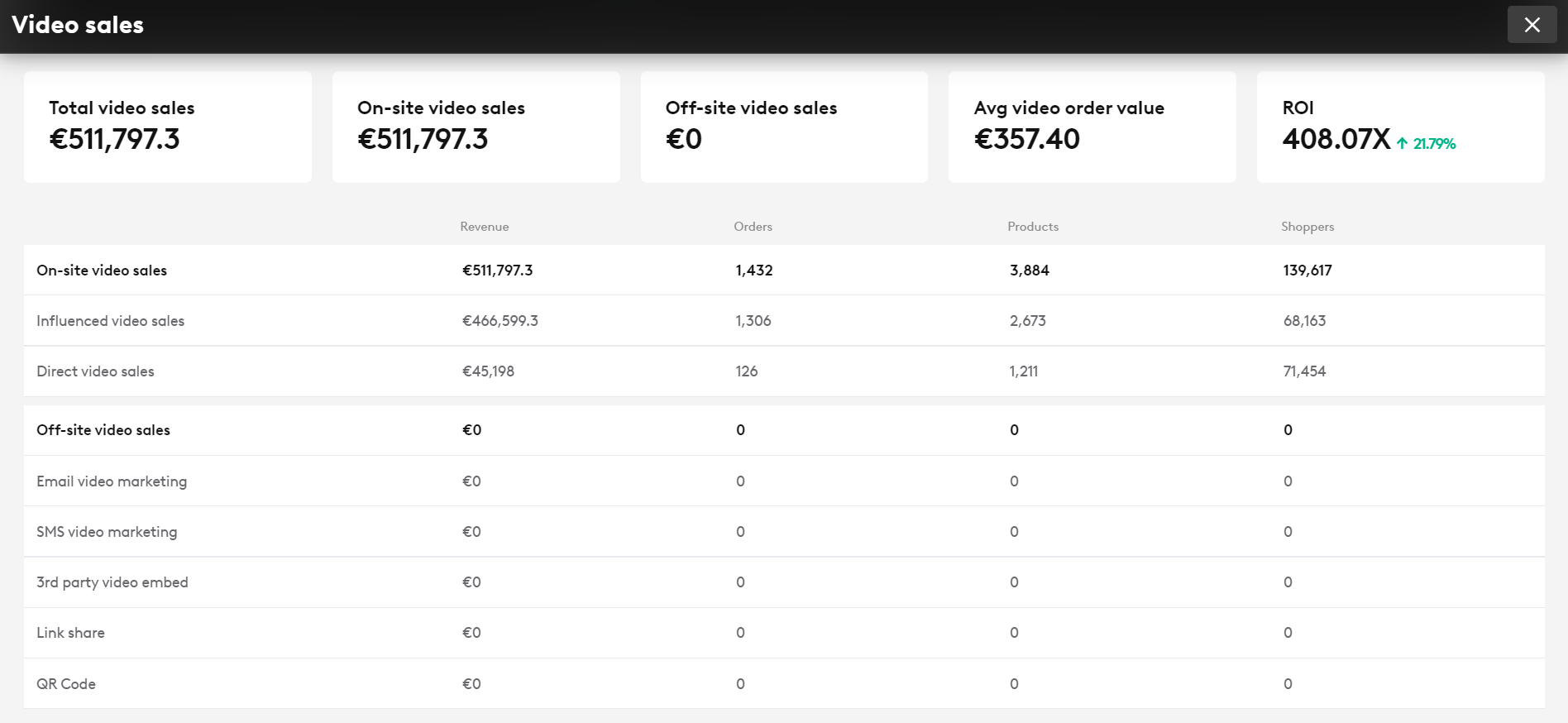
See how visitors have converted with video over time, along with the entire user journey— from how many visitors were engaged to how many added a product to their cart and eventually purchased it.
The ‘Video Conversion’ report also breaks down the user journey by source. You can use this to understand which shoppers had a higher intent to buy, which ones were most likely to abandon, etc.
For instance, you may find that shoppers that engaged with your video campaign through an email had a higher purchase rate than those acquired through a link share.
Understand the engagement of your videos over time, total engagement rate, total visitors engaged, total page visitors, watch time per shopper, and added time on-site.
See a breakdown of orders from on-site and off-site videos and the total products sold. Track how many orders you've received with video over time, total products sold, and a breakdown of orders received and revenue generated from the different sources.
You can analyze your video engagement further with the ‘Videos Watched’ report. Here are all the metrics in this report:
You can further understand video viewership by different sources and the way shoppers interacted with them (swiped away, watched in full, and completion rate).
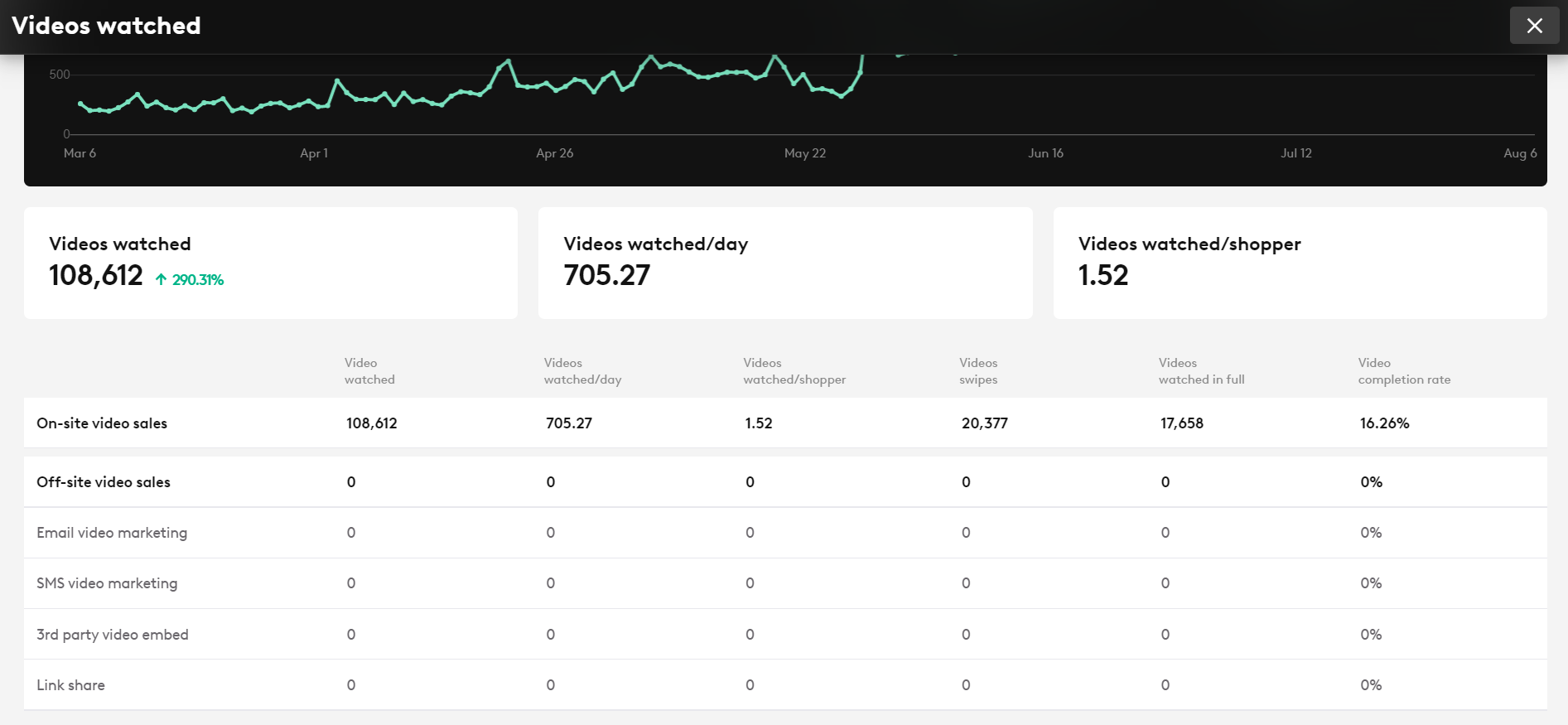
It's always helpful to compare the different video widgets to see which theme and placement have the most visibility and impact. This report shows how much revenue and orders each widget brought in— influenced and direct.
Knowing which kind of video performs better can help you pick the right ones to place on your Shopify store. The ‘Top Videos’ report shows the times watched, average watch time, influenced revenue and orders, and direct revenue and orders for each video on your store.
For instance, a fashion brand might see more orders and revenue from a styling video than from videos of clothing hauls.
With this report, you can understand page-based engagement and conversions on your video. Dissect the performance of each page that has video widgets— engagement rate, how many videos were watched, impressions, engagement time, revenue, and orders (both influenced and direct).
Besides these reports, the analytics dashboard shows other metrics:
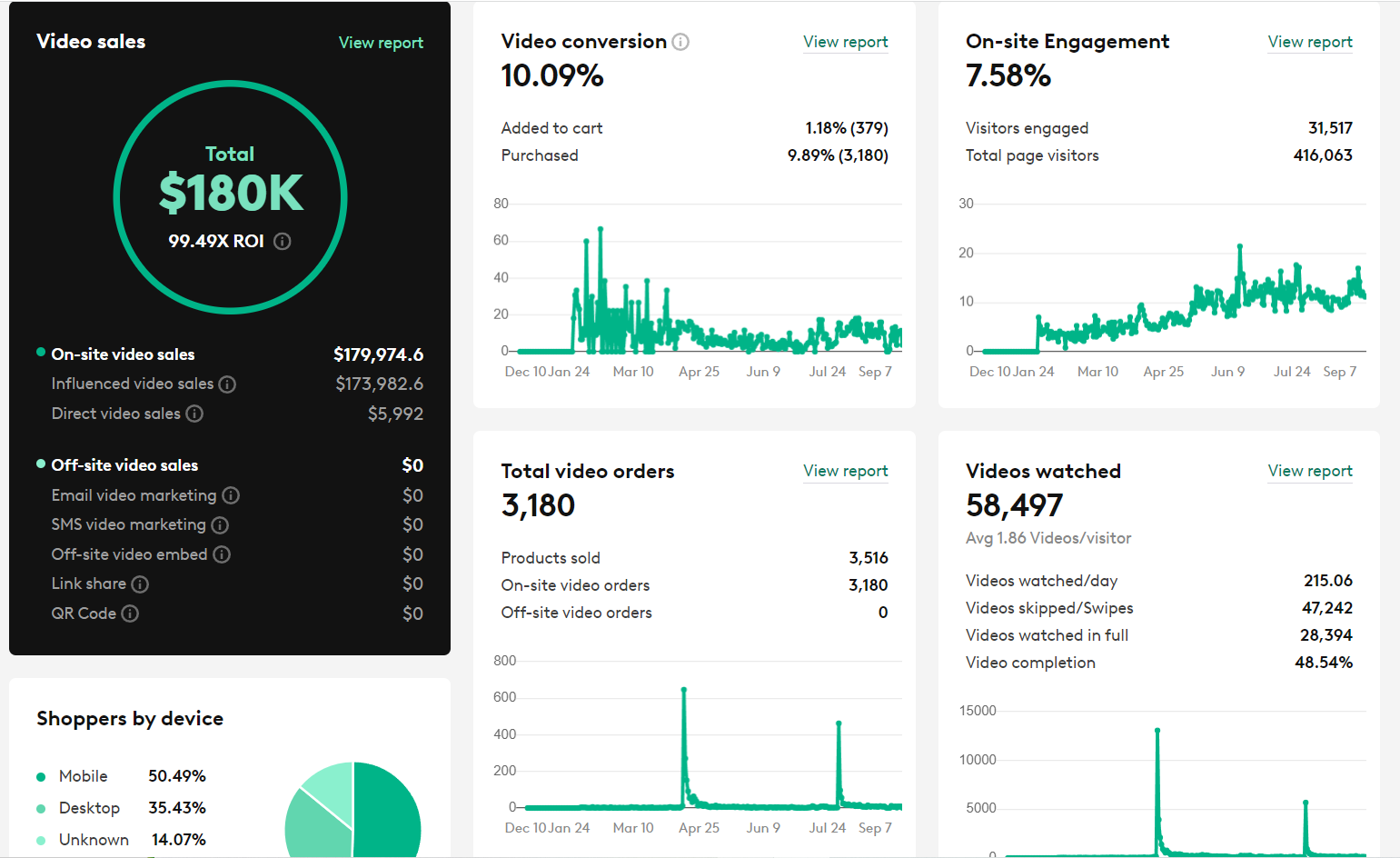
It’s a little tricky to say that a shopper purchased from your store because of the video they watched. Some shoppers buy directly from the video, while others watch the video, view a few other products, and then return to buy the initial product.
This is why we attribute sales in two ways:
Making a purchasing decision is a time-consuming task. It’s even harder for higher-priced products like headphones. It requires meticulous research and comparisons between different products— their built, quality, and what they fulfill for the user. Typically, this requires multiple tabs of YouTube videos and other review websites.
Headphone Zone, India’s leading online store for headphones, used Videowise to make this user journey more seamless. Using the ‘Find Video UGC’ feature, the brand found the most relevant videos about their products in seconds. They added these videos to each product page, customizing the layout to fit their store design.
With these helpful videos, shoppers can easily compare the different headphones and find the right one for their needs.
The impact was clear, with session times increasing by 5x and the brand seeing conversion rates as high as 18%.
Videos are shoppers’ favorite way to consume information. The format is a must-use for any e-commerce business.
With Videowise, you can monetize your video content. On-site, these videos can increase time spent on your site and help shoppers make better purchasing decisions. You can also strengthen your outbound marketing by pairing them with immersive shoppable video campaigns, engaging and converting shoppers better.
Convinced? Start leveraging video for your Shopify store and see conversion rates as high as 18%.
Install VideoWise now.