Share
Dive into our latest Product Spotlight, where we unveil new features designed to redefine your content landscape. Explore the Pop-up Mini Video Player and the Inline Video Player, each crafted to enhance your content engagement, streamline presentation, and provide unparalleled versatility.
Imagine you're deep into exploring a website, captivated by its content, when suddenly, a video pops up, interrupting your experience. This is a common scenario that often interrupts the seamless browsing experience.
Enjoy a seamless browsing and video-watching experience with the Pop-up mini video player
Say hello to a more versatile and user-friendly video player. The Pop-up Mini Video Player enables users to enjoy videos without disrupting their browsing or shopping activities.
Consider Gaâla, a client who implemented this feature on one of their product pages. By integrating the "Picture in Picture - mini video player," they allowed customers to explore the look while simultaneously engaging with the mini video player. This efficient and immersive shopping experience led to increased customer engagement and purchases directly from the mini player.
Opt for a different viewing experience with Inline video player
This feature offers a versatile viewing experience by allowing you to interact with the video content without the need to open a separate modal window. The Inline Video Player offers enhanced user engagement and adapts seamlessly to various content layouts.
As you navigate through Turmeric's homepage, you encounter an informative video showcasing their brand story without compromising user engagement. Thanks to the Inline Video Player, there's no need to open a separate window or disrupt your browsing experience. The video seamlessly plays within the page, providing an immersive and uninterrupted viewing experience.
Enjoy User Control Over Your Inline Video Player
Picture this: Engaging with captivating content, only to be disrupted by visible player controls that disturb your viewing experience.
In our continuous efforts to enhance user control and personalization, we've introduce a new setting – "player controllers type" for the Inline video player.
Whether you prefer the convenience of visible controls at all times or a cleaner interface with controls appearing upon interaction, this update offers you greater flexibility and control over your video player experience.
Clint Orms, one of our clients, seamlessly integrated the "Inline video player" into one of their product pages, leveraging the "player controllers type" to enhance their user experience. By choosing to display controls only upon interaction with the player, Clint Orms achieved a cleaner and more minimalist video player interface. This approach caters to their design preferences and provides their users with a focused video viewing experience, aligning perfectly with their brand's aesthetic.
Wrap Up: Harness the Efficiency of Videowise's Latest Updates
In wrapping up these user-centric video player updates, we're excited to provide you with a more versatile and personalized video experience
Discover the latest additions by logging in to your account. If you're not already a Videowise customer, you can request a demo to get started with a free trial.
Share

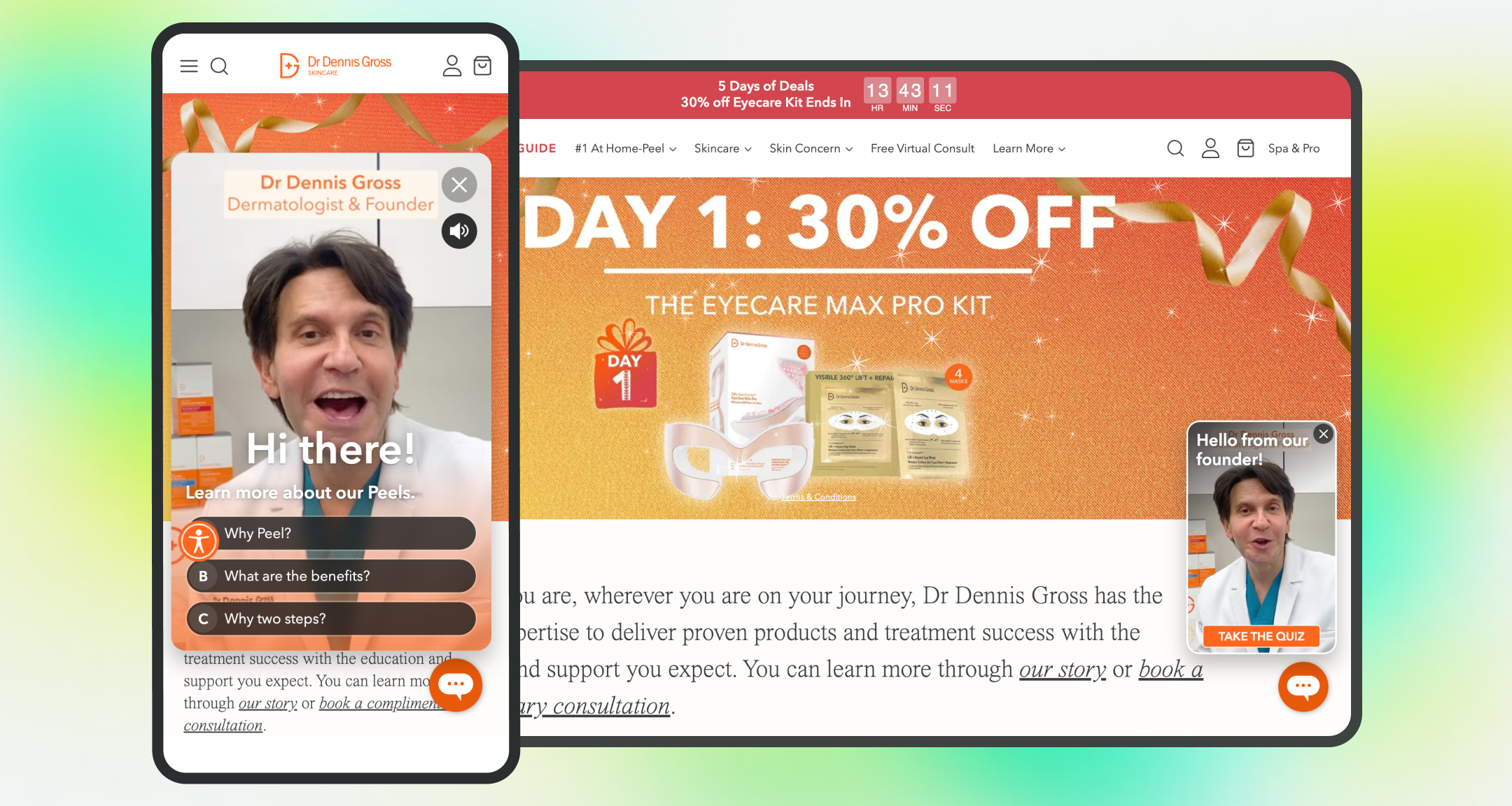


.jpg?width=420&height=420&name=live%20shopping%20top%205%20fashion%20(1).jpg)