Share
Introducing the new Widgets Page, a feature designed to enhance your experience by simplifying widget selection within the app. Say goodbye to the widget-search struggle.
Picture this: you're in the middle of creating a video, searching for a specific widget buried in your dashboard. It's a time-consuming task, slowing down the smooth flow of your creative process. That's why we're thrilled to introduce a feature that transforms the way you manage your widgets - the Widgets Page. Let's explore how this page simplifies your widget management.
The Widgets Page Revolutionizes Widget Management for a Seamless User Experience
This update isn't just about organizing widgets; it's about providing you with a powerful tool to streamline your workflow, saving time and enhancing overall usability.
In essence, the Widgets Page is designed to make widget management more efficient, user-friendly, and problem-solving, ensuring a more streamlined and enjoyable experience.
Now, you have the power to organize, filter, search, delete and create widgets with ease. Gain valuable insights on playlist types, usage across pages, and creation dates for efficient customization and management.
Wrap It Up: Empower Your Video Creation with Our Widgets Page!
We hope this new feature will significantly impact your Videowise experience. Discover the latest additions by logging in to your account. If you're not already a Videowise customer, you can request a demo to get started with a free trial. Stay tuned for more exciting updates from Videowise.
Share

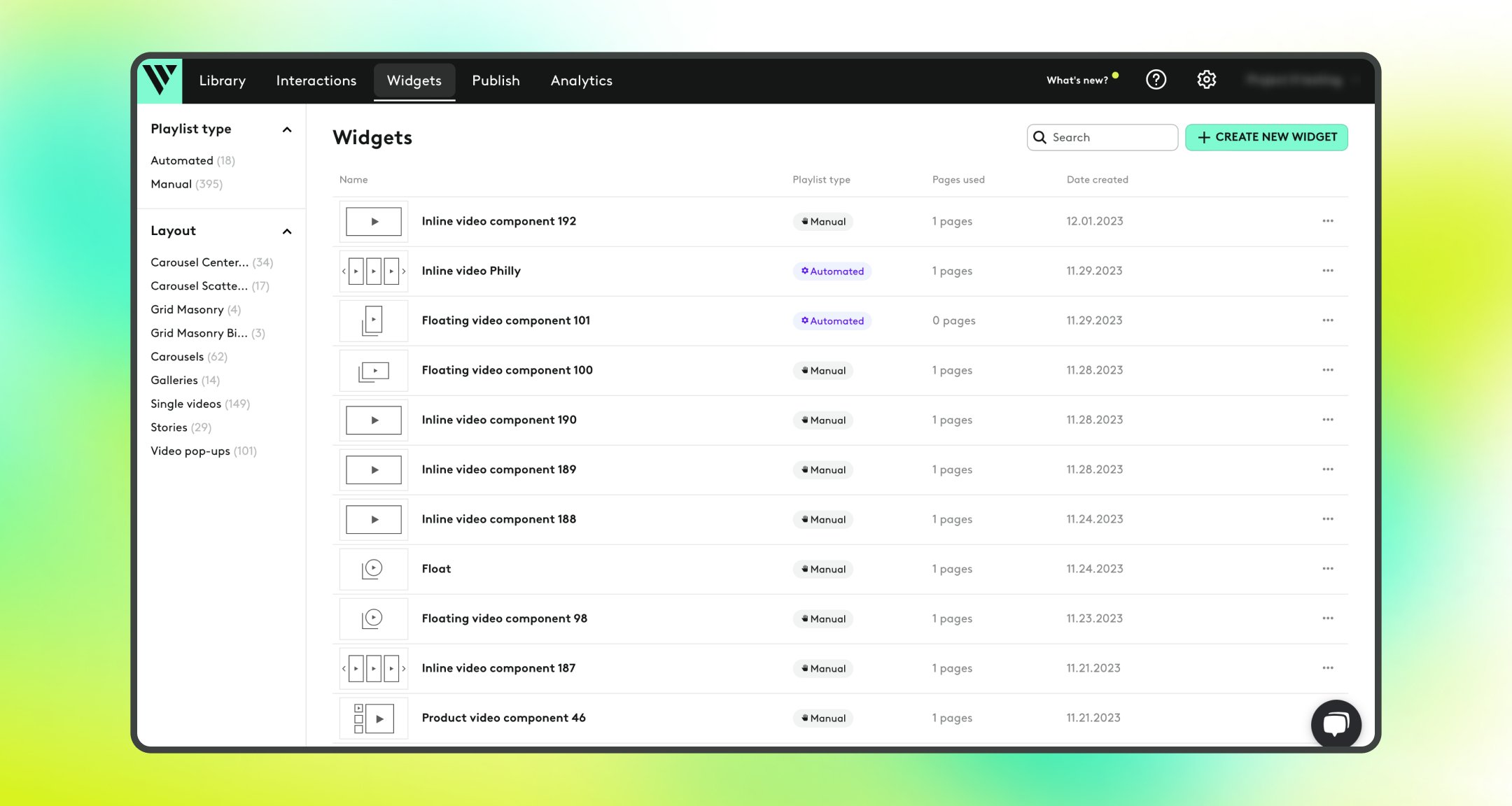


.jpg?width=420&height=420&name=live%20shopping%20top%205%20fashion%20(1).jpg)