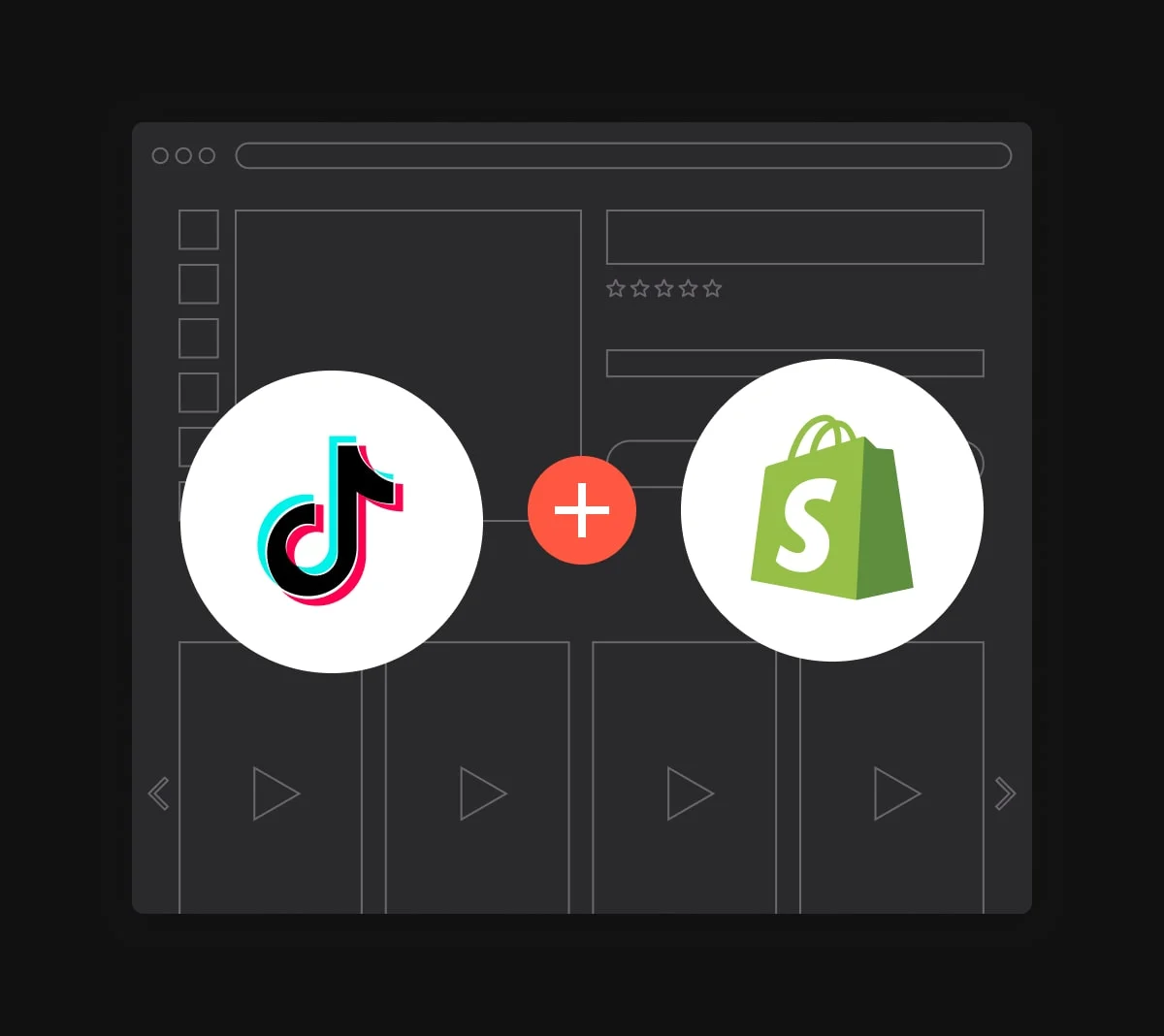
TikTok has quickly become one of the most used social media platforms in the world. What was originally a fun app for teenagers to play music and dance, has quickly become a high-growth channel for businesses of all kinds. No wonder, then, that many people are asking themselves very serious, adult, business-related questions, such as “how to add TikTok videos to a Shopify store”.
Just in case you’re wondering whether or not TikTok is worth the effort for your eCommerce, here are just a few stats:
There is a lot of attention being put on TikTok: more and more eCommerce businesses are advertising in there, hiring influencers, and putting out their own content.Clearly, you too can keep the engagement going (and growing!) by adding TikTok content directly to your Shopify pages.
Here's how you can add TikTok videos to your Shopify store, to keep visitors engaged, and increase your conversion rates.
While it may not be the most effective option, you can manually embed TikTok videos one at a time on every product page on your Shopify store.
Here are 6 steps to add TikTok videos to your Shopify store manually:
First things first, select the video you'd like to add to your Shopify store.
In the TikTok app tap the Share button and copy the link.
Open that link in your web browser and click on the video to pull up the controls.
Click the embed button on the right side, and copy the embed code that appears.
Now that you have your embed code, it's time to match it to the specific product page you'd like to share it on.
Be sure to only add TikTok videos to the pages that correlate with the video topic. Unrelated videos on a store page are a distraction when they could be a conversion boost.
Once you've matched the videos with the products that will have the most impact, it's time to pick a spot on the page.
If you want to automatically match all of your videos to all of your relevant products, check out the best way to add TikTok videos to your Shopify store.
Unfortunately for those of you who want to go super in-depth with personalization, but fortunately for those of you who like the peace of mind “no coding” brings into your lives, there are only a few options when it comes to manual video uploads (unless you have some developer magic in your back pocket, at least).
Since we are only working with the simple embed code from TikTok, you will be mostly restrained to the product description in most themes. If you want to be able to place TikTok videos anywhere on any page of your site check out, the best way to add TikTok videos to a Shopify store.
Depending on your video content, it may be better to place it closer to the top, where it will be more likely to increase conversions.
Although, placing a video towards the bottom of the description towards the reviews can also boost social proof around your brand.
Ultimately the choice is yours, but you should have a strategy behind your choices.
Open the Shopify rich-text HTML editor, and paste the embed code you copied into the spot you picked during the last step.
Before moving on and forgetting about it, be sure to check your store page on mobile and desktop to confirm it is formatted correctly and is in the correct place on the page.
If there are any issues with video formatting go back into the HTML editor and make slight style adjustments where necessary. Here's a quick guide to using the style= id.
If you want to customize your video player without code, check out our article on how to customize videos on a Shopify store.
One of the biggest downsides to using video on your Shopify store is that it can affect page speed. There are lots of great ways around this, but unfortunately, they don't work for manual embeds.
With that said, be sure to measure the impact your videos are having on the load times and overall feel of your store pages. Sometimes you may be able to get away with a standard embed, but if you get too carried away you may see your bounce rate increase.
There also isn't a lot of great resources for measuring SEO and conversion changes as a result of your videos. Here's our Ultimate Guide to Boost SEO With Video.
The best place to start is setting up unique click events in Google Analytics. This will allow you to track how many users are watching video, and what their conversion rate is.
These events will have to be set up manually, here's more information on setting up custom events in Google Analytics.
If you want your analytics and reports automatically created and calculated for you, check out the best way to add TikTok videos to your Shopify store.
This process only works one video at a time, so If you intend to work with multiple videos or multiple pages, you will need to repeat these steps until you've added all the videos to your Shopify store.
While this process is time-consuming, the conversion and SEO boost you get from video absolutely make it worth it. Check out The Ultimate Guide To Boost Your SEO With Video.
If you want to add videos of all kinds to your Shopify store with much less time and energy, you need VideoWise.
VideoWise helps you to:
Try VideoWise completely free for your Shopify store for 14-Days
Or
If you want a personal approach to video marketing success on your Shopify store, schedule with our team here.
Here's how it works:
VideoWise features direct integrations for YouTube, TikTok, Instagram, and Vimeo.
You can simply integrate any of these accounts by logging into VideoWise, navigating to My videos, and then using the left sidebar to select TikTok.
From there you simply need to log in to your TikTok account to integrate all of your TikTok content into the VideoWise app.
How To Add YouTube Videos To A Shopify Store.
Now that you have your TikTok account integrated, it's time to customize how you would like your videos to be displayed on your store pages.
Navigate to Video widgets in the sidebar, and create a new widget. This will open the widget selection screen, in this case, pick TikTok and the display format you like the most.
Now that you've selected your video layout, you can customize the video player's colors, sizing, the number of videos displayed, and much more.
For more on this, here's How To Customize Video On A Shopify Store
Take your time and get this just right for your store before moving on to the next step.
VideoWise features shoppable videos which means that you can turn any normal video, into a shoppable video. This creates a unique UI that prompts users to make purchases while watching videos on your store pages.
Not only is this great for increasing your conversion rates, but it also leads to lower return rates, and higher reviews, because your buyers always have a better understanding of your product after watching a video.
This feature is applied almost automatically when you are configuring your widget. You must simply toggle the buy button feature in the customization menu, and fill in any additional description you'd like to feature under the buy button.
Alright, now that you've customized your video widget, and you've integrated your TikTok account, it's time to start displaying the videos on your product pages.
VideoWise automatically catalogs your Shopify store and adds all active products to your Products tab in the VideoWise app.
When in the Products tab you can click on any one of your products and your available videos will appear there. Simply select all the videos you want to display on that products page and select Approve in the top right.
Do this for all products & pages that you'd like to have the video displayed on and the widget will automatically update to show the approved videos on your selected pages.
Simply copy your widgets embed code from the bottom of the widget editor, and paste it in the Shopify product editor where you would like your custom video player to be displayed.
Once you've placed the video widget you never need to embed it again, you simply update or change what videos you'd like displayed from within the VideoWise app, and the videos instantly update on your Shopify store.
Need help with your videos? Connect with our team.
The most important part of adding video to your Shopify store is the results. You want to know exactly how your video content is contributing to your continued SEO and conversion rate growth.
VideoWise features a detailed analytics dashboard that helps you track:
These advanced reports track every video, product, page, and widget individually. This means that you can test every aspect of your video marketing practices on your Shopify store.
VideoWise even features an A/B testing tool, which allows you to show different videos to different visitors and review the differences in engagement. This is extremely useful for consistently improving your Shopify store performance.
Get in touch with our team for a personalized approach to your Shopify video marketing success.